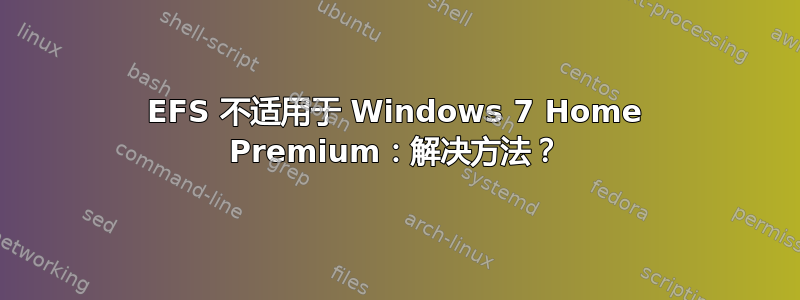
这个问题可能很容易回答。我运行的是 Windows 7 Home Premium,我的硬盘文件系统设置为 NTFS,理论上应该支持 EFS。但是我读到 EFS 仅在 Windows 7 Professional 及更高版本上受支持。事实上,当我右键单击文件或文件夹并转到常规 -> 高级... 时,加密选项会出现但被禁用(灰色)。
那么,如果我想使用 NTFS 加密,我可以在 Linux 中启动 Linux、挂载 NTFS 分区并使用 EFS 方案加密/解密文件吗?有没有什么工具可以让我做到这一点?当然,如果我这样做并且我运行的是 Windows 7 Home Premium 或更低版本,那么我想我将无法读取那些加密的文件或文件夹,但我只是想知道这是否可能。
或者,是否有任何可以在 Windows 上运行的附加工具,它们以某种方式提供兼容功能,而无需通过 Windows Anytime Upgrade (WindowsAnytimeUpgradeUI.exe) 工具进行升级?鉴于文件系统支持该功能,只需运行具有管理员权限的某些兼容软件即可获得所需的效果(能够以符合 EFS 的方式加密或解密文件)。以下 Wikipedia 文章提到了这一点:
http://en.wikipedia.org/wiki/Encrypting_File_System#Other_operating_systems_.28e.g._Linux.29
维基百科文章没有提到的是,通过提供适当的凭证或其他方式,这些文件在加密后是否真的可以在 Linux 上读取。
或者,鉴于 Windows 8.1(就像最近的 OS X Mavericks)似乎是免费的,我是否可以升级到 Windows 8.1 并获得此功能。我的机器已经 2 年了,我想知道操作系统在这样的机器上是否会变得缓慢/运行速度变慢。我还想知道我是否可以直接升级而不必重新安装,从而保留我的所有文件,而不必将它们驻留在特殊分区上。
谢谢。
答案1
http://klonkers.blogspot.si/2013/09/encrypted-file-system-on-windows-7-home.html
这里介绍了如何在 Windows 7 Home Premium 上启用 EFS。您需要使用支持 EFS 的 PC。步骤(从链接页面复制):
1. On the machine which does support EFS, go ahead and set up an encryption certificate.
2. Export the encryption certificate, copy it over to the Windows 7 machine and install it.
3. Create a folder and mark it as encrypted on the first machine.
4. Copy the folder onto a USB drive formatted with NTFS.
5. Finally, copy the folder from the USB drive onto the Windows 7 machine.
没有测试过...
答案2
如果 Windows 7 Home 有 CIPHER.EXE,则可能允许您通过命令行执行此操作。我没有测试过。


