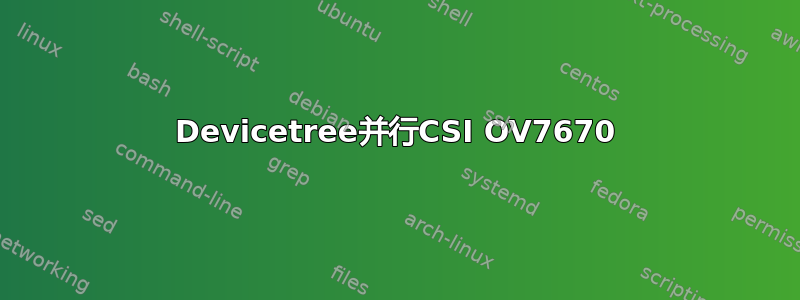
我目前正在尝试使用 fswebcam 从 OV7670 相机中获取图像,但我只得到完全绿色的图像。如果我犯了一些明显的错误,你能检查一下我的设备树吗?板文件.dts:
&csi1 {
status = "okay";
pinctrl-names = "default";
pinctrl-0 = <&csi1_pins>;
port {
/* Parallel bus endpoint */
csi1_ep: endpoint {
remote-endpoint = <&ov7670_0>;
bus-width = <8>;
If hsync-active/vsync-active are missing,
embedded BT.656 sync is used */
hsync-active = <0>; /* Active low */
vsync-active = <0>; /* Active low */
data-active = <1>; /* Active high */
pclk-sample = <1>; /* Rising */
};
};
};
&i2c1 {
pinctrl-0 = <&i2c1_pins>;
pinctrl-names = "default";
status = "okay";
ov7670: camera@21 {
compatible = "ovti,ov7670";
reg = <0x21>;
pinctrl-names = "default";
pinctrl-0 = <&csi1_mclk>;
clocks = <&ccu CLK_CSI1_MCLK>;
clock-names = "xclk";
assigned-clock-rates = <24000000>;
port {
ov7670_0: endpoint {
remote-endpoint = <&csi1_ep>;
/* If hsync-active/vsync-active are missing,
embedded BT.656 sync is used */
hsync-active = <0>; /* Active low */
vsync-active = <0>; /* Active low */
data-active = <1>; /* Active high */
pclk-sample = <1>; /* Rising */
};
};
};
};
&pio {
csi1_pins: csi1-pins@0 {
pins =
"PE0","PE2","PE3","PE4","PE5","PE6","PE7","PE8","PE9","PE10","PE11";
function = "csi";
};
csi1_mclk: csi1-mclk@0 {
pins = "PE1";
function = "csi";
};
i2c1_pins: i2c1 {
pins = "PE21", "PE22";
function = "i2c1";
};
};
处理器文件.dtsi:
csi1: csi@1cb4000 {
compatible = "allwinner,sun8i-v3s-csi";
reg = <0x01cb4000 0x1000>;
interrupts = <GIC_SPI 84 IRQ_TYPE_LEVEL_HIGH>;
clocks = <&ccu CLK_BUS_CSI>,
<&ccu CLK_CSI1_SCLK>,
<&ccu CLK_DRAM_CSI>;
clock-names = "bus", "mod", "ram";
resets = <&ccu RST_BUS_CSI>;
status = "disabled";
};


