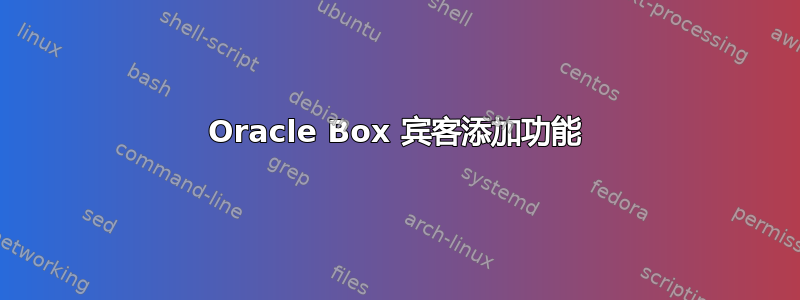
我在 Oracle Virtual Box 4.3.2 中下载了 Windows 7 Home Premium。之后尝试安装 Guest Additions 4.3.2。收到错误:0xE0000243。这表示找不到 32 位系统的驱动程序。我找到了这个建议的修复方法:
To get the files you need, you have to extract them from the Windows Guest
Additions installers. To extract them do the following:
VBoxWindowsAdditions-86 /extract /E=C:\Drivers.
我不知道如何或在哪里输入这个。Windows 7 是客户主机,Windows 8.1 是主机。
答案1
客户机附加组件以光盘介质(即 CD)的形式提供给 Windows 客户机。
您发布的 cmd 行假定 E: 为光盘驱动器的驱动器号。
你应该做的是:告诉 VBox 安装 Guest Additions,然后它会将 Additions 作为包含名为 的文件的 CD 绑定到客户机VBoxWindowsAdditions-86.exe。
因此打开一个 cmd 窗口,使用 导航到磁盘驱动器cd /D <your drive letter>,然后调用VBoxWindowsAdditions-86.exe /extract /E=C:\Drivers,其中C:\Drivers是存储提取的文件的目录。


