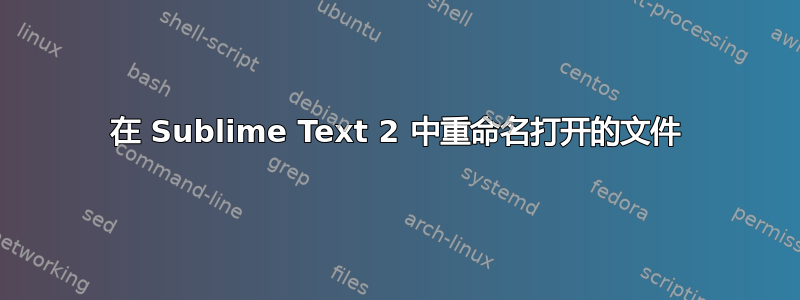
我正在尝试重命名 sublime text 2 中打开的文件。版本 2.0.1 Build 2217,您可以通过按f2或opening the command palette by pressing Ctrl + Shift + P and entering rename。然而在最新版本的 sublime text 2 中2.0.2 版本 2221当您尝试执行相同的操作时,什么也没有发生。我还在用户键绑定文件中输入了以下命令,但同样什么也没有发生。
{ “keys”:[“f2”],“command”:“rename_path”,“args”:{“paths”:[]} }
这在 Windows 和 Linux 上都会发生。我尝试在新版 Sublime Text 2 上进行此操作,无需任何插件。
答案1
复制到您的用户键盘映射
{ "keys": ["shift+f2"], "command": "rename_file", "args": { "paths": ["$file"] } }
在您的中创建目录/文件包文件夹:“...包/重命名文件/重命名文件.py”
import sublime
import sublime_plugin
import os
import functools
class RenameFileCommand(sublime_plugin.WindowCommand):
def run(self, paths):
if paths[0] == "$file":
paths[0] = self.window.active_view().file_name()
branch, leaf = os.path.split(paths[0])
v = self.window.show_input_panel("New Name:", leaf, functools.partial(self.on_done, paths[0], branch), None, None)
name, ext = os.path.splitext(leaf)
v.sel().clear()
v.sel().add(sublime.Region(0, len(name)))
def on_done(self, old, branch, leaf):
new = os.path.join(branch, leaf)
try:
os.rename(old, new)
v = self.window.find_open_file(old)
if v:
v.retarget(new)
except:
sublime.status_message("Unable to rename")
def is_visible(self, paths):
return len(paths) == 1
答案2
参考:http://www.sublimetext.com/forum/viewtopic.php?f=2&t=9534
设置重命名文件的键盘快捷键的另一种简单方法:
安装 SideBar 增强功能,并设置快捷方式Key Bindings - User:
{ "keys": ["your shortcut combination"], "command": "side_bar_move" }
答案3
这是 Sublime Text 3 的软件包:


