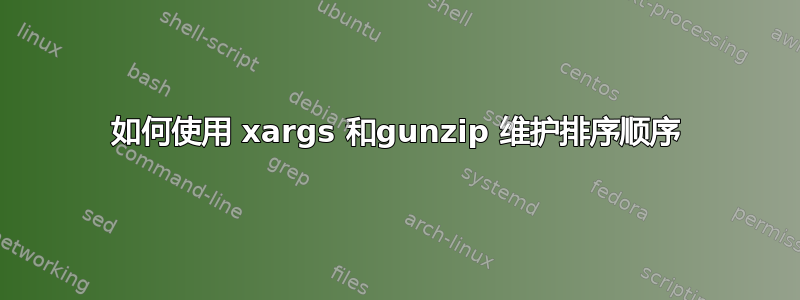
我试图按字母顺序(在本例中也意味着日期和迭代)顺序提取一些文件的内容,当我首先使用以下命令测试该过程时ls:
$ find /opt/minecraft/wonders/logs/ -name 20* -type f -mtime -3 -print0 \
| sort | xargs -r0 ls -l | awk -F' ' '{print $6 " " $7 " " $9}'
我得到了一个积极的结果:
Aug 18 /opt/minecraft/wonders/logs/2018-08-17-3.log.gz
Aug 18 /opt/minecraft/wonders/logs/2018-08-18-1.log.gz
Aug 19 /opt/minecraft/wonders/logs/2018-08-18-2.log.gz
Aug 19 /opt/minecraft/wonders/logs/2018-08-19-1.log.gz
Aug 20 /opt/minecraft/wonders/logs/2018-08-19-2.log.gz
Aug 20 /opt/minecraft/wonders/logs/2018-08-20-1.log.gz
但是,当我实际提取文件时,排序顺序丢失了:
$ find /opt/minecraft/wonders/logs/ -name 20* -type f -mtime -3 -print0 \
| sort | xargs -r0 gunzip -vc | grep "\/opt.*"`
/opt/minecraft/wonders/logs/2018-08-18-1.log.gz: 66.8%
/opt/minecraft/wonders/logs/2018-08-18-2.log.gz: 83.1%
/opt/minecraft/wonders/logs/2018-08-19-1.log.gz: 70.3%
/opt/minecraft/wonders/logs/2018-08-19-2.log.gz: 72.9%
/opt/minecraft/wonders/logs/2018-08-20-1.log.gz: 73.3%
/opt/minecraft/wonders/logs/2018-08-17-3.log.gz: 90.2%
解压缩这些文件时如何保持排序顺序?
答案1
您已经使用了-print0withfind和-0with选项xargs,但忘记使用-zfor sort,因此sort基本上看到了一行(除非您的文件名包含\n)。您看到的输出ls可能ls正在进行一些排序。
find /opt/minecraft/wonders/logs/ -name '20*' -type f -mtime -3 -print0 |
sort -z | xargs -r0 gunzip -vc | grep /opt
(注意:20*是一个 glob,需要为 shell 引用,因此它按字面意思传递给find,您不想转义/for grep,它的作用未指定,如果您想要的只是打印,则不需要.*在正则表达式的末尾匹配线)


