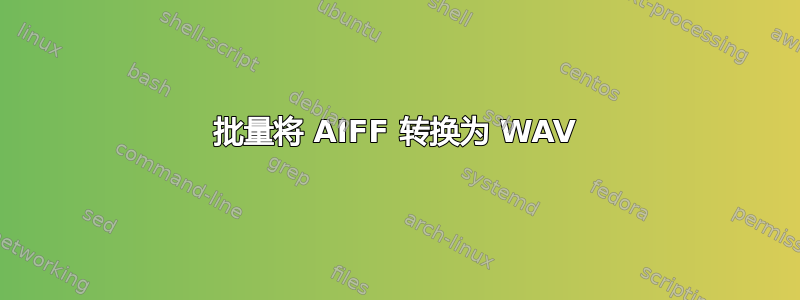
我有几十个 AIF 文件需要转换为 WAV。我已经通过在 Audacity 中打开它们并将它们导出为 WAV 来转换了一些文件,但这太慢了。我想批量转换它们。有没有办法在 OS X 上做到这一点?
答案1
答案2
您应该能够使用 iTunes 在两种格式之间进行转换,而不必自己手动编写一些内容:
1.Open iTunes Preferences.
Windows: Choose Edit > Preferences.
Mac: Choose iTunes > Preferences.
2.Click the General button, then click the Importing Settings… button in the lower section of the window.
3.From the Import Using pop-up menu, choose the encoding format that you want to convert the song to, then click OK to save the settings.
4.Select one or more songs in your library, then from the File > Create New Version menu, choose one of the following (the menu item changes to show what's selected in your Importing preferences):
Create MP3 version
Create AAC version
Create AIFF version
Create WAV version
Create Apple Lossless version


