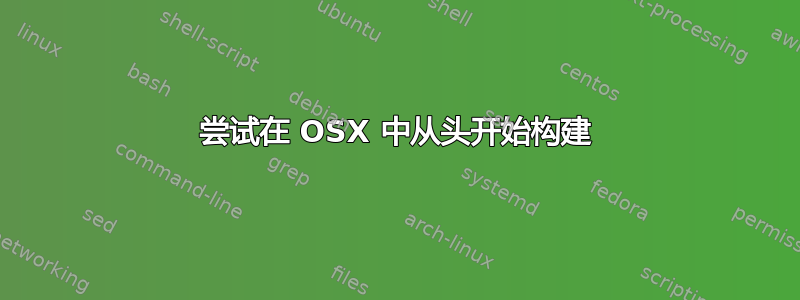
在 Eclipse 中,有一个命令可以将 Zip 文件的代码库导入到 Eclipse 中。似乎没有针对 C 代码的工具。
尝试在 OSX 中从头开始构建
我跑
sudo make install
我明白了
cd lib; /Applications/Xcode.app/Contents/Developer/usr/bin/make install
cp -p wfdblib.h /usr/include/wfdb; chmod 644 /usr/include/wfdb/wfdblib.h
cp -p ecgcodes.h /usr/include/wfdb
chmod 644 /usr/include/wfdb/ecgcodes.h
cp -p ecgmap.h /usr/include/wfdb
chmod 644 /usr/include/wfdb/ecgmap.h
/Applications/Xcode.app/Contents/Developer/usr/bin/make clean # force recompilation since config may have changed
rm -f wfdbinit.o annot.o signal.o calib.o wfdbio.o libwfdb.* *.dll *~
/Applications/Xcode.app/Contents/Developer/usr/bin/make all
sed "s+DBDIR+/usr/database+" <wfdblib.h0 >wfdblib.h
gcc -fPIC -fno-common -g -O -DWFDB_MAJOR=10 -DWFDB_MINOR=5 -DWFDB_RELEASE=22 -DNOVALUES_H `curl-config --cflags` -I/usr/include -arch i386 -arch x86_64 -arch ppc -c -o wfdbinit.o wfdbinit.c
In file included from wfdbinit.c:33:
In file included from ./wfdblib.h:34:
./wfdb.h:417:11: fatal error: 'stdlib.h' file not found
# include <stdlib.h>
^
1 error generated.
make[2]: *** [wfdbinit.o] Error 1
make[1]: *** [install] Error 2
make: *** [install] Error 2
标准库不应被取代统一信息库根据第二个答案此主题。
我跑
find /Applications/Xcode.app -name stdlib.h
我明白了
/Applications/Xcode.app/Contents/Developer/Platforms/iPhoneOS.platform/Developer/SDKs/iPhoneOS7.0.sdk/usr/include/c++/4.2.1/tr1/stdlib.h
/Applications/Xcode.app/Contents/Developer/Platforms/iPhoneOS.platform/Developer/SDKs/iPhoneOS7.0.sdk/usr/include/stdlib.h
/Applications/Xcode.app/Contents/Developer/Platforms/iPhoneSimulator.platform/Developer/SDKs/iPhoneSimulator7.0.sdk/usr/include/c++/4.2.1/tr1/stdlib.h
/Applications/Xcode.app/Contents/Developer/Platforms/iPhoneSimulator.platform/Developer/SDKs/iPhoneSimulator7.0.sdk/usr/include/stdlib.h
/Applications/Xcode.app/Contents/Developer/Platforms/MacOSX.platform/Developer/SDKs/MacOSX10.8.sdk/usr/include/c++/4.2.1/tr1/stdlib.h
/Applications/Xcode.app/Contents/Developer/Platforms/MacOSX.platform/Developer/SDKs/MacOSX10.8.sdk/usr/include/stdlib.h
/Applications/Xcode.app/Contents/Developer/Platforms/MacOSX.platform/Developer/SDKs/MacOSX10.9.sdk/usr/include/c++/4.2.1/tr1/stdlib.h
/Applications/Xcode.app/Contents/Developer/Platforms/MacOSX.platform/Developer/SDKs/MacOSX10.9.sdk/usr/include/stdlib.h
如何将一些库链接到 OSX 中的代码
我应该在我的 OSX 中安装所有头文件。我只看到这个

答案1
您应该安装命令行工具。运行命令xcode-select --install。这将在标准系统位置安装标头,/usr/include而不仅仅是在 Xcode 内的 SDK 中。
我也不确定您是否应该这样做make install。它似乎将库的文件复制到其中,/usr/include这绝对不是明智的做法。有些程序会使用/usr/local/include等,这至少更好。如果此库具有配置脚本,您可能需要指定选项--prefix=...。您还可以通过指定 的DESTDIR=...参数来覆盖安装目录make。
尽管如此,根据您的目标,您可能只需要使用构建的库而不需要安装它。
答案2
如果运行xcode-select --install不能解决问题,则另一个原因是缺少该/usr/include文件夹,安装命令行工具有时不会自动添加它。
安装包
/Library/Developer/CommandLineTools/Packages/macOS_SDK_headers_for_macOS_10.14.pkg


