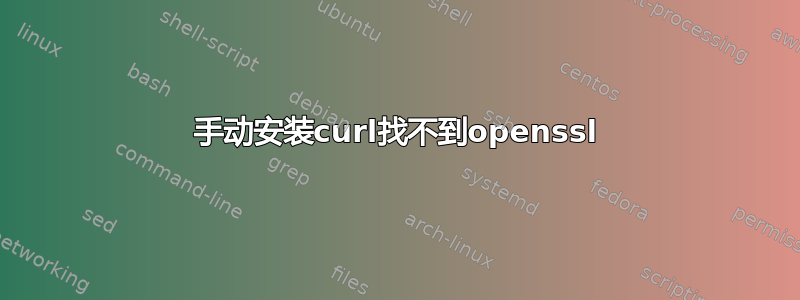
我的系统(Centos7)安装的curl不支持https。所以我遵循了这个回答下载自来源和我自己安装的,使用该./configure --with-ssl选项。
我在配置时收到以下警告:
checking OpenSSL linking with -ldl... no
checking OpenSSL linking with -ldl and -lpthread... no
checking for ssl_version in -laxtls... no
configure: WARNING: SSL disabled, you will not be able to use HTTPS, FTPS, NTLM and more.
configure: WARNING: Use --with-ssl, --with-gnutls, --with-polarssl, --with-cyassl, --with-nss, --with-axtls, --with-winssl, or --with-darwinssl to address this.
因此,我的curl构建不支持https。
我的系统上安装了 Open SSL:
[user@server curl-7.61.0]$ which openssl
/usr/bin/openssl
如何让我的curl 安装找到openssl 并支持HTTPS?
答案1
为了满足configure脚本的要求并让编译后的curl支持 OpenSSL,您需要安装相应的开发包openssl-devel.


