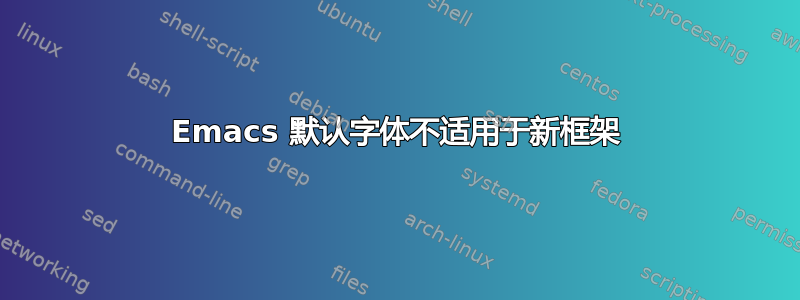
我的 .emacs 文件中有此代码(set-default-font "Monaco 16")。当我在未打开 emacs 的情况下启动它时(例如通过单击快捷方式),它会以 Monaco 16 启动,但当我用它创建新框架时,C-x 5 2它会以旧的默认字体启动,这对我来说太小了,无法阅读。有办法解决这个问题吗?
编辑
加载 emacs 时抛出错误,问题似乎出在我的 (set-default-font "Monaco 16" nil t) 中.emacs。出了什么问题?我复制了 emacs 调试副本:
Debugger entered--Lisp error: (wrong-number-of-arguments #[(font-name &optional$
\203^X^@\305\304\306\"\307 _^Q\305\304\310\"\311 _^P\312\313 \314^KBC\"\210
\2039^@\312\313 \306\315 \307 \"B\310\315^H\311 \"BD\"\210*\316\317\320\$
set-default-font("Monaco 16" nil t)
eval-buffer(#<buffer *load*> nil "/Users/a/.emacs" nil t) ; Reading at buff$
load-with-code-conversion("/Users/a/.emacs" "/Users/a/.emacs" t t)
load("~/.emacs" t t)
#[nil "^H\205\276^@ \306=\203^Q^@\307^H\310Q\202A^@ \311=\2033^@\312\307\31$
command-line()
normal-top-level()
答案1
set-default-font已被弃用。但无论如何,听起来它正在为您执行文档字符串所说的操作。 按照你的说法,它应该改变字体仅适用于当前帧。
如果您希望它更改所有框架的默认字体,请将其t作为第三个参数传递。例如:(set-default-font "Monaco 16" nil t)。
执行C-h f set-default-font后你会看到类似这样的内容:
,----
| set-default-font is an alias for `set-frame-font' in `frame.el'.
|
| (set-default-font FONT &optional KEEP-SIZE FRAMES)
|
| This function is obsolete since 23.1;
| use `set-frame-font' instead.
|
| Set the default font to FONT.
| When called interactively, prompt for the name of a font, and use
| that font on the selected frame. When called from Lisp, FONT
| should be a font name (a string), a font object, font entity, or
| font spec.
|
| If KEEP-SIZE is nil, keep the number of frame lines and columns
| fixed. If KEEP-SIZE is non-nil (or with a prefix argument), try
| to keep the current frame size fixed (in pixels) by adjusting the
| number of lines and columns.
|
| If FRAMES is nil, apply the font to the selected frame only.
| If FRAMES is non-nil, it should be a list of frames to act upon,
| or t meaning all graphical frames. Also, if FRAME is non-nil,
| alter the user's Customization settings as though the
| font-related attributes of the `default' face had been "set in
| this session", so that the font is applied to future frames.
`----
答案2
如果这对 Emacs 的 GUI 版本不起作用,则另一个设置可能与其冲突:
(set-face-attribute 'default nil :background "black" :foreground "white"
:font "Courier" :height 180)
答案3
在 Mac OS X 10.9 上的 Emacs 24.3 中,(set-frame-font "Monaco 10" nil t)我遇到了“参数数量错误”的错误,但 (set-frame-font "Monaco 10") 却成功了。不过,它只在选定/初始框架中有效。
值得庆幸的是,(set-face-attribute 'default nil :font "Monaco 10")它对我有用并且在所有框架中都有效。
答案4
一个解决方法是自定义default-frame-alist。
C-h v default-frame-alist click 'customize' If there is no 'font' paramater, click 'INS' and add `font` as the Parameter. As the value, add "Monaco 16" (the double quotes are essential)
然后将其“应用”到此会话(并通过打开新框架进行测试C-x 5 2),并将其“应用并保存”到初始化文件中。


