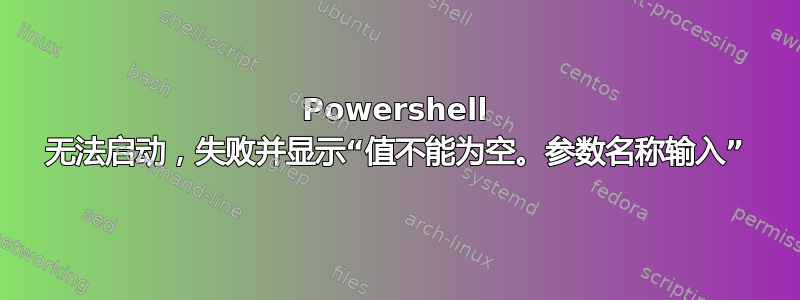
我有一个全新安装的 Windows 8.1 和 Visual Studio。
运行 Powershell 会打开一个窗口,该窗口会立即关闭。从 启动powershell时cmd.exe,我收到以下错误:
Windows PowerShell failed with the following error:
Value cannot be null.
Parameter name: input
我怀疑 .net 安装搞砸了 powershell 使用的任何版本。但我能找到的有关此错误的所有答案都是针对开发 cmdlet 等的。
答案1
Windows 8.1 包含 Microsoft .NET Framework 4.5.1,因此这应该不是问题。您是否尝试过使用该-NoProfile参数运行 PowerShell?如果您有 Windows PowerShell 配置文件,这将阻止该配置文件脚本的执行,并可能解决问题。
您可能还想尝试运行(从cmd.exe)以下命令,只是为了看看是否得到任何输出:
powershell.exe -Command Get-Process;


