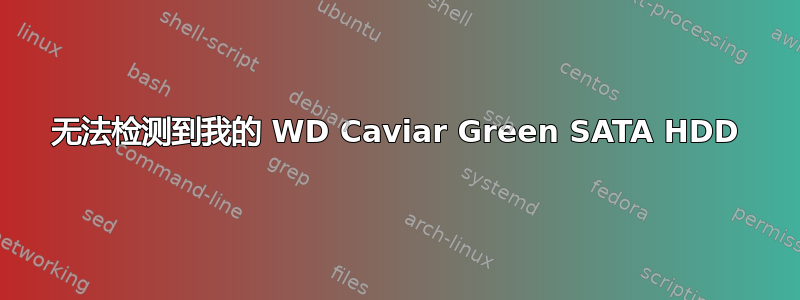
我有一块 WD 2TB Caviar Green SATA HDD。我把它用作格式化为 FAT32 的外置硬盘。主要用途是存储我的 PS3 游戏。它运行正常,突然间我的 PS3 无法检测到它了。
我尝试将它连接到我的电脑,结果相同。我把它从机箱中取出,直接插入我的电脑,然后使用 BIOS 设置。BIOS 设置检测到我的硬盘,但它显示它是 0.0MB!!!
我也尝试了 WD Data Lifeguard 诊断工具,但是没什么用,因为 Windows 根本无法识别该驱动器。
我的硬盘坏了吗?无法修复吗?
答案1
- 第一:如果你打开电源,你应该听到马达旋转的声音,如果没有,它可能已经“死机”了。
- 第二:如果它在旋转,那么你可以更换 SATA 电缆
- 第三:使用诊断软件检查硬盘
附言:您可以将硬盘安装到其他系统,这有时很有用。其他系统(较新或较旧)可能会识别硬盘
答案2
尝试:
- 转到
Computer Management > Disk Management。您将看到disk <number>标记为未分配。 - 右键单击它并选择新建简单卷。
- 一直单击下一步或选择您自己的卷的名称和大小。
这应该可以解决问题。如果没有,请尝试更换 SATA 电缆。
答案3
由于 MBR 位于您的 ps3 中,因此您的 HDD 上的 MBR 可能已损坏。它们是两个不同的系统,读取和写入数据的方式不同。启动连接 HDD 的 PC 并启动 OS 修复磁盘。您需要在 OS 设置屏幕中启动命令行。请按照以下步骤操作:
使用命令行
Back up or move all data on the basic master boot record (MBR) disk you want to convert into a GUID partition table (GPT) disk. If the disk does not contain any partitions or volumes, skip to step 2.
For more information about backing up volumes, see Related Topics.
Open Command Prompt.
Type:
diskpart
If the disk does not contain any partitions or volumes, skip to step 7.
At the DISKPART prompt, type:
list volume
Make note of the number of the volume that you want to delete.
At the DISKPART prompt, type:
select volume n
At the DISKPART prompt, type:
delete volume
At the DISKPART prompt, type:
list disk
Make note of the disk number of the disk that you want to convert to a GUID partition table (GPT) disk.
At the DISKPART prompt, type:
select disk n
At the DISKPART prompt, type:
convert gpt


