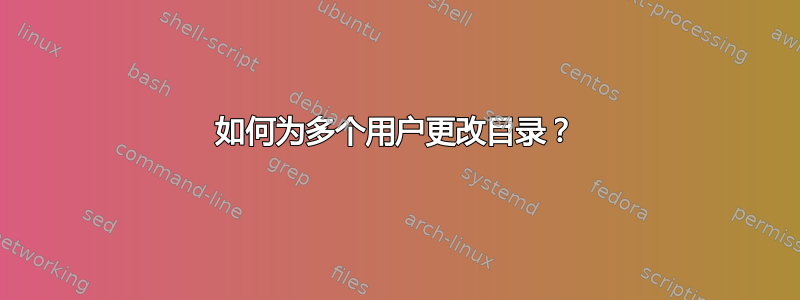
规格:运行 Centos 6 64 位
我正在尝试为 VPS 上的所有用户以及 apache 创建一个目录。但出于某种原因,我只能拥有 apache 或仅拥有用户。
我尝试执行正常的 chown 命令,但先让用户成为所有者,然后再让 apache 成为组,反之亦然。
travis:apache 和 apache:travis
我必须像在 apache:apache 或 travis:travis 中那样完整地完成它。
我通常运行以下命令来改变用户:
sudo chown -R userhere:userhere /path/to/whatever/i/need
以便两者都能充分发挥作用。
为什么这很重要?因为每当我使用 wordpress 或任何提供基本输入来修改 VPS 上其他项目的脚本时,它都需要 apache 具有访问权限。
如果在 Apache 上,权限将更改为 48/48。
如果我希望用户能够访问 FTP,我必须执行 userhere:userhere 才能使其工作。但最终我将无法再使用基于 Web 的脚本。
真的迷路了,请帮忙..
我还对另一个烫发问题感到困惑:https://superuser.com/questions/694746/centos-6-31592-31592-use-group-permissions
答案1
你需要一个包含 apache 和所有 VPS 用户的组,例如将其命名为 vpsusers
# do this as root
groupadd vpsusers
gpasswd -a apache vpsusers
gpasswd -a bob vpsusers # if you have a user named bob
gpasswd -a alice vpsusers # if you have a user name alice
# etc...
然后使该组成为相关目录的组所有者,例如
# also do this as root
chown -R apache:vpsusers /your/directory
最后,使该组可写
# again, as root
chmod -R g+w /your/directory
(与往常一样,在执行 chmod 或 chown 之前先想一想您在做什么...)
答案2
只需使用这个 Linux 命令
sudo chown -R :users your_directory


