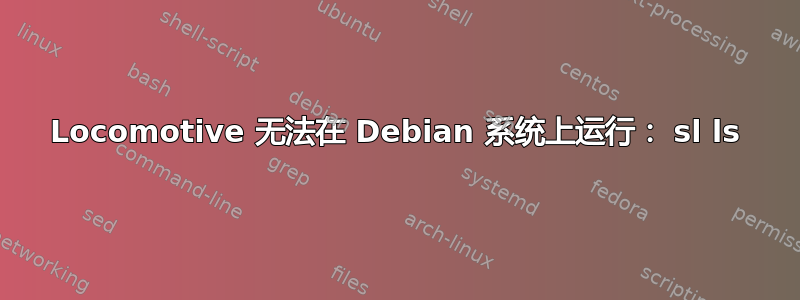
问题:
我安装了sl,但是当我sl在命令行上输入时,我得到:
bash: sl: command not found
(root@host)-(03:55:38)-(/home/user)
$apt install sl
Reading package lists... Done
Building dependency tree
Reading state information... Done
sl is already the newest version (3.03-17+b2).
0 upgraded, 0 newly installed, 0 to remove and 0 not upgraded.
Sl 是一个可以显示动画的程序,旨在在您错误输入“sl”时纠正您。 SL 代表蒸汽机车。 Debian 软件包上的软件包
摘抄:
安装sl软件即可获得蒸汽机车(shell火车)
Debian在/Ubuntu Linux上键入以下 apt-get 命令/apt 命令:
$ sudo apt-get install sl
用法
好的,只是将 ls 命令误输入为 sl:
$ sl
(root@host)-(03:57:47)-(/home/user)
$cat /etc/os-release
PRETTY_NAME="Debian GNU/Linux 9 (stretch)"
NAME="Debian GNU/Linux"
VERSION_ID="9"
VERSION="9 (stretch)"
ID=debian
HOME_URL="https://www.debian.org/"
SUPPORT_URL="https://www.debian.org/support"
BUG_REPORT_URL="https://bugs.debian.org/"
(root@host)-(04:04:01)-(/home/user)
$bash -version
GNU bash, version 4.4.12(1)-release (x86_64-pc-linux-gnu)
Copyright (C) 2016 Free Software Foundation, Inc.
License GPLv3+: GNU GPL version 3 or later <http://gnu.org/licenses/gpl.html>
This is free software; you are free to change and redistribute it.
There is NO WARRANTY, to the extent permitted by law.
问题:
这里发生了什么事,机车在哪里,我需要配置什么......?
答案1
如果你正在运行root(我猜你可能是因为你apt直接运行),PATH默认情况下将排除/usr/local/gamesand/usr/games由于条件/etc/profile:
if [ "`id -u`" -eq 0 ]; then
PATH="/usr/local/sbin:/usr/local/bin:/usr/sbin:/usr/bin:/sbin:/bin"
else
PATH="/usr/local/bin:/usr/bin:/bin:/usr/local/games:/usr/games"
fi
export PATH
sl恰好在/usr/games.


