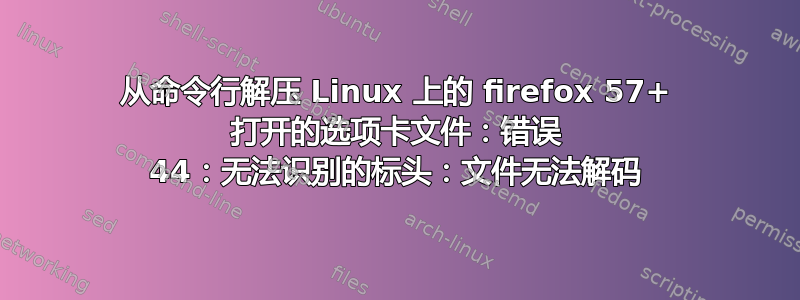
我需要解压缩 Firefox 57+ 打开的选项卡文件。
我unlz4从 Ubuntu 包中使用liblz4-tool:
$ cp .mozilla/firefox/t6bznle5.default/sessionstore-backups/recovery.jsonlz4 ~/recovery.lz4
$ unlz4 recovery.lz4
Decoding file recovery
Error 44 : Unrecognized header : file cannot be decoded
$ echo $?
44
答案1
我在 Ubuntu 20.04 上测试了以下方法是否有效:
方法 1:使用 GitHub 上的 mozlz4 二进制文件:
从以下位置下载 mozlz4 的 linux 二进制文件https://github.com/jusw85/mozlz4。然后运行以下命令:
chmod u+x mozlz4-linux
./mozlz4-linux -x filename.jsonlz4
方法 2:使用 Ubuntu 存储库中的 lz4json 包:
Ubuntu 20.04 存储库有一个名为 lz4json 的包。我还没有检查过它是否存在于以前的 Ubuntu 版本中。
要安装和使用它,请运行
sudo apt install lz4 lz4json
lz4jsoncat ~/.mozilla/firefox/*default*/sessionstore-backups/recovery.jsonlz4
上面的输出将显示一个缩小的 json。为了使其可读,您可以使用“jq”json 解析器:
sudo apt install jq
# then pipe the output of the previous command through jq to make it readable:
lz4jsoncat ~/.mozilla/firefox/*default*/sessionstore-backups/recovery.jsonlz4 | jq
如果您只想查看 URL 列表和页面标题,可以使用以下命令:
lz4jsoncat ~/.mozilla/firefox/*default*/sessionstore-backups/recovery.jsonlz4 \
| jq '.["windows"] | .[0] | .["tabs"] | .[] | .["entries"] | .[0] | .url,.title' \
| grep -v 'New Tab' | grep -v 'about:newtab' | sed 's/"http/\n"http/g'


