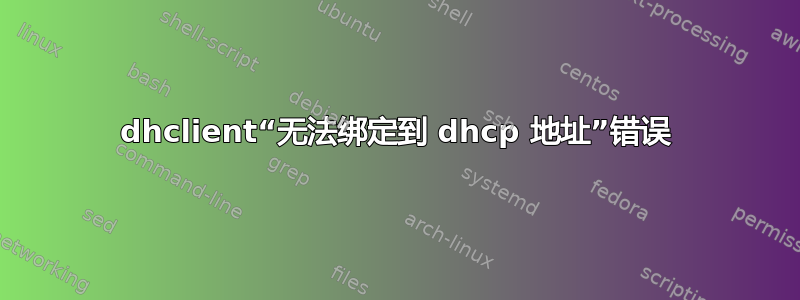
启动网络管理器时,我不断从 dhclient 收到以下错误消息:
无法绑定到 dhcp 地址:无法分配请求的地址。请确保没有其他 dhcp 服务器正在运行,并且 /etc/inetd.conf 中没有 dhcp 或 bootp 条目。另外,请确保您没有运行包含 bootp 服务器的 HP JetAdmin 软件。
此版本的 ISC DHCP 基于 ftp.isc.org 上提供的版本。已添加功能并对基本软件版本进行其他更改,以使其更好地与此发行版配合使用。
请通过 Red Hat Bugzilla 网站报告此软件: http://bugzilla.redhat.com
据我所知,我没有运行 dhcp 服务器,/etc 中也没有文件 inetd.conf,也没有运行 HP JetAdmin。我尝试搜索互联网,但找不到解决方案。我也不完全理解这个错误消息。有人能帮我吗?
根据要求,这些是来自各种命令的输出:
# tcpdump -i wlp0s11u1u3 -n -w dhcp.pcap
tcpdump: listening on wlp0s11u1u3, link-type EN10MB (Ethernet), capture size 65535 bytes
tcpdump: pcap_loop: The interface went down
10 packets captured
11 packets received by filter
0 packets dropped by kernel
# tcpdump -n -r dhcp.pcap
reading from file dhcp.pcap, link-type EN10MB (Ethernet)
IP6 fe80::226:75ff:feb5:94a2 > ff02::1: ICMP6, router advertisement, length 56
STP 802.1d, Config, Flags [none], bridge-id 8000.00:26:73:c5:90:d1.8005, length 35
IP6 fe80::226:75ff:feb5:94a2 > ff02::1: ICMP6, router advertisement, length 56
STP 802.1d, Config, Flags [none], bridge-id 8000.00:26:73:c5:90:d1.8005, length 35
STP 802.1d, Config, Flags [none], bridge-id 8000.00:26:73:c5:90:d1.8005, length 35
STP 802.1d, Config, Flags [none], bridge-id 8000.00:26:73:c5:90:d1.8005, length 35
STP 802.1d, Config, Flags [none], bridge-id 8000.00:26:73:c5:90:d1.8005, length 35
STP 802.1d, Config, Flags [none], bridge-id 8000.00:26:73:c5:90:d1.8005, length 35
STP 802.1d, Config, Flags [none], bridge-id 8000.00:26:73:c5:90:d1.8005, length 35
STP 802.1d, Config, Flags [none], bridge-id 8000.00:26:73:c5:90:d1.8005, length 35
ss -lntp
State Recv-Q Send-Q Local Address:Port Peer Address:Port
LISTEN 0 50 *:3306 *:* users:(("mysqld",1783,16))
LISTEN 0 128 *:111 *:* users:(("rpcbind",636,9))
LISTEN 0 128 *:22 *:* users:(("sshd",839,3))
LISTEN 0 128 127.0.0.1:631 *:* users:(("cupsd",2454,11))
LISTEN 0 128 *:39104 *:* users:(("rpc.statd",843,9))
LISTEN 0 128 :::58379 :::* users:(("rpc.statd",843,11))
LISTEN 0 128 :::111 :::* users:(("rpcbind",636,12))
LISTEN 0 128 :::80 :::* users:(("httpd",1915,3),("httpd",1914,3),("httpd",1913,3),("httpd",1912,3),("httpd",1911,3),("httpd",829,3))
LISTEN 0 128 :::22 :::* users:(("sshd",839,4))
LISTEN 0 128 ::1:631 :::* users:(("cupsd",2454,10))
LISTEN 0 128 :::443 :::* users:(("httpd",1915,4),("httpd",1914,4),("httpd",1913,4),("httpd",1912,4),("httpd",1911,4),("httpd",829,4))
我认为这与 IPv6 有关,因为目前我的 ISP 不支持 IPv6。


