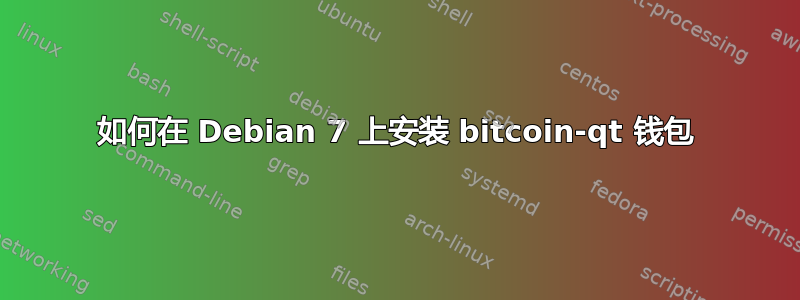
警告:完全不懂 Linux(有点不懂 - 如果可以使用包管理器安装某些东西,那我没问题,否则就完全迷失了)。我在 VBox VM 上加载了 debian 7(花了 2 天时间才让一切正常运行,但现在很酷)并且只想安装一个比特币钱包,所以我去了比特币网站并下载了钱包。不幸的是,没有安装包,只有一个 bin 和 src 目录。我认为 bin 是正确的查找位置,并在其下找到了一个名为“32”的目录。在该目录中,我看到了 bitcoind 和 bitcoin-qt。我发现我需要 PPA 来安装它,所以我想出了(在终端中):
sudo add-apt-repository ppa:bitcoin/bitcoin
运行命令,似乎有效。然后运行
sudo apt-get update
但发现一些文件显然不再存在于它所提取内容的网站上:
Hit http://ftp.us.debian.org wheezy Release.gpg
Hit http://ftp.us.debian.org wheezy-updates Release.gpg
Hit http://ftp.us.debian.org wheezy Release
Hit http://ftp.us.debian.org wheezy-updates Release
Hit http://ftp.us.debian.org wheezy/main Sources
Hit http://security.debian.org wheezy/updates Release.gpg
Hit http://ftp.us.debian.org wheezy/main i386 Packages
Ign http://ppa.launchpad.net wheezy Release.gpg
Hit http://ftp.us.debian.org wheezy/main Translation-en
Hit http://security.debian.org wheezy/updates Release
Hit http://ftp.us.debian.org wheezy-updates/main Sources
Hit http://ftp.us.debian.org wheezy-updates/main i386 Packages/DiffIndex
Hit http://security.debian.org wheezy/updates/main Sources
Hit http://ftp.us.debian.org wheezy-updates/main Translation-en/DiffIndex
Ign http://ppa.launchpad.net wheezy Release
Hit http://security.debian.org wheezy/updates/main i386 Packages
Hit http://security.debian.org wheezy/updates/main Translation-en
Err http://ppa.launchpad.net wheezy/main Sources
404 Not Found
Err http://ppa.launchpad.net wheezy/main i386 Packages
404 Not Found
Ign http://ppa.launchpad.net wheezy/main Translation-en_US
Ign http://ppa.launchpad.net wheezy/main Translation-en
W: Failed to fetch http://ppa.launchpad.net/bitcoin/bitcoin/ubuntu/dists/wheezy/main/source/Sources 404 Not Found
W: Failed to fetch http://ppa.launchpad.net/bitcoin/bitcoin/ubuntu/dists/wheezy/main/binary-i386/Packages 404 Not Found
E: Some index files failed to download. They have been ignored, or old ones used instead.
自然,由于上述错误,安装失败。
sudo apt-get install bitcoin-qt
结果是:
Reading package lists... Done
Building dependency tree
Reading state information... Done
E: Unable to locate package bitcoin-qt
作为一个菜鸟,我不知道在哪里寻找 bitcoin-qt 文件,所以我在下载文件的目录中尝试了相同的命令,还是同样的错误。我知道我在这里做错了什么,但不知道该怎么做。(抱歉,被 win/mac 的 2 次点击安装搞坏了!)
答案1
这是我在 Debian Wheezy 上所做的。
/etc/apt/sources.list.d/bitcoin.list用内容创造
deb-src http://ppa.launchpad.net/bitcoin/bitcoin/ubuntu precise main
- 使用以下方式导入此存储库 PGP 公钥
apt-key adv --keyserver hkp://subkeys.pgp.net --recv-keys D46F45428842CE5E- (临时)创建
/etc/apt/sources.list.d/debian-squeeze.list内容
deb http://ftp.ch.debian.org/debian/ squeeze main- 运行
aptitude update并
aptitude install libdb4.8++-dev=4.8.30-2 libdb4.8++=4.8.30-2 \
libdb4.8-dev=4.8.30-2
- 再次禁用 squeeze 存储库
mv /etc/apt/sources.list.d/debian-squeeze.list /etc/apt/sources.list.d/debian-squeeze.list.bak
aptitude update在空文件夹中,使用以下命令获取软件包源
apt-get source bitcoin-qt编辑
bitcoin-0.9.0/debian/control以libminiupnpc8-dev删除Build-Depends安装任何缺少的依赖项来构建包,例如:
aptitude install libboost-filesystem-dev libboost-system-dev libboost-test-dev
aptitude install libboost-program-options-dev libboost-thread-dev libqt4-dev
aptitude install libqrencode-dev libprotobuf-dev protobuf-compiler devscripts
之后
cd bitcoin-0.9.0,调用dpkg-buildpackage -rfakeroot完成后,安装
dpkg -i ../bitcoin-qt_0.9.0-precise1_amd64.deb(如果是 amd64 系统),这样你现在可以运行bitcoin-qt
备注:libdb4.8 在 Debian Wheezy 中已过时,但它是使用便携式比特币钱包的必要条件。最简单的方法是从 Squeeze 获取二进制包。
答案2
好吧,对于所有为此烦恼的菜鸟来说,下面是解决方法。事实证明,经过多次试验,我发现 Mint Linux 是唯一一个看起来相对较小、相对较快且运行良好的发行版(对我来说就是这样)。从 Mint 开始,完成所有更新后 - 打开终端并按顺序输入以下内容:
$ sudo add-apt-repository ppa:bitcoin/bitcoin
$ sudo apt-get update
$ sudo apt-get install bitcoin-qt
完成后,关闭您的终端并转到菜单:Office-->Bitcoin。
非常简单!效果非常好!
答案3
添加以下行/etc/apt/sources.list
deb http://ftp.de.debian.org/debian sid main
然后
sudo apt-get update
sudo apt-get install bitcoind
答案4
您可以从以下位置获取静态链接的二进制文件https://bitcoincore.org/en/download/或者使用其中一个包管理器:


