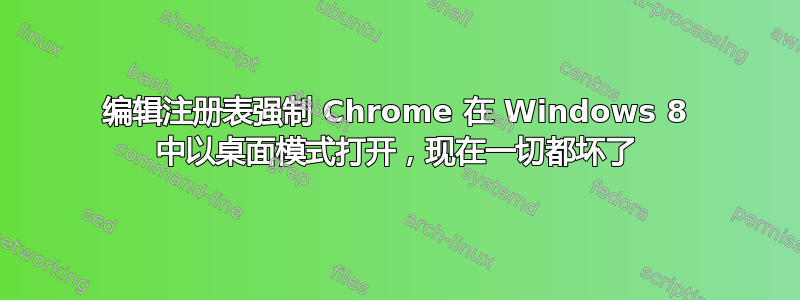
我编辑了这个 reg 文件,以便在 Windows 8 中以桌面模式打开 chrome:
Windows Registry Editor Version 5.00
[HKEY_CLASSES_ROOT\ChromeHTML\shell\open\command]
"DelegateExecute"=-
[HKEY_CLASSES_ROOT\Chrome\.exe\shell\open\command]
"DelegateExecute"=-
[HKEY_CLASSES_ROOT\Chrome\.exe\shell\opennewwindow\command]
"DelegateExecute"=-
[HKEY_CLASSES_ROOT\Chrome\.exe\shell
un\command]
"DelegateExecute"=-
我认为这不适用于最新版本的 Chrome。现在单击 Chrome 图标没有任何反应,而且现在无法卸载该应用程序。我被困住了。有人能告诉我如何撤销我刚刚执行的操作吗?我知道有人会告诉我,不要在没有备份的情况下编辑注册表。吸取教训 =/


