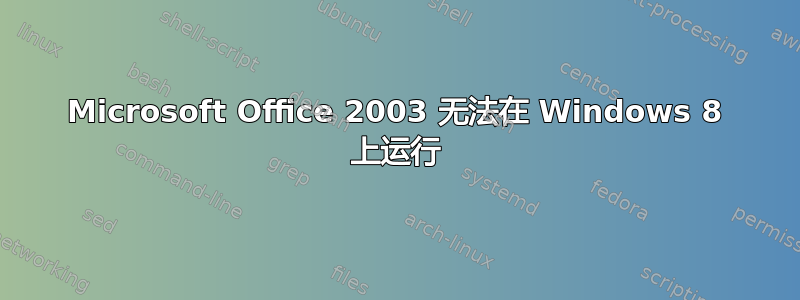
我的父母(在另一个国家,所以我无法使用他们的计算机)在他们的 Windows 8 计算机上安装了 Microsoft Office。当他们尝试运行它时,他们收到以下消息:
The temp folder is on a drive that is full or is inaccessible.
Free up space on the drive or verify that you have permission on the Temp Folder.
谷歌搜索表明这可能与 UAC 有关。有人知道是什么原因造成的以及如何修复它吗?
答案1
使用 TeamViewer 等免费工具访问他们的机器。他们只需运行该工具并给您几个号码,您就可以远程访问他们的机器。
完成此操作后,您可以在控制面板中禁用 UAC(以消除其原因)并尝试重新安装。这还将使您能够检查事件查看器中是否存在任何相关错误。
答案2
First I would use the disk clean up wizard delete everything
delete all from c:\windows\temp
delete all from C:\Users\<username here>\appdata\local\Temp
Empty Trash
As suggested by @Sickest the hard drive probably full or near full.
Now go through and delete other unnecessary files.


