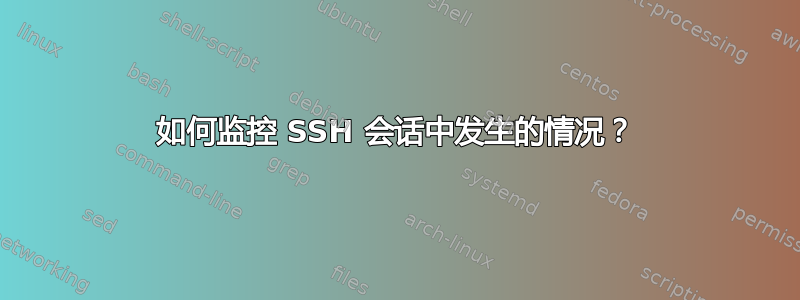
我有一个可以扫描到 SFTP 的网络设备(扫描仪)。不幸的是,它给我带来了问题。我可以从 SSH 日志中看到它可以登录,但我看不到它之后做了什么。我认为它遇到了找不到文件或目录的情况。该设备没有详细日志记录功能。所以我必须以某种方式在服务器上执行此操作。
如何监控/记录成功建立 SSH 连接后发生的情况?
答案1
根据 RHEL 论坛中的解决方案,标题为:如何将 SSH 配置为调试模式?
方法#1 - 在另一个端口上使用 sshd
$ /usr/sbin/sshd -ddd -D -p (port) 2>&1
然后连接到它:
$ ssh -p (port)
方法#2 - 更改 sshd 的配置文件
$ vim /etc/ssh/sshd_config
然后更改日志级别:
LogLevel DEBUG3
然后重新启动sshd。
$ service sshd restart
sshd_config 手册页
$ man sshd_config
...
LogLevel:
Gives the verbosity level that is used when logging messages from sshd.
The possible values are: QUIET, FATAL, ERROR, INFO, VER-BOSE, DEBUG, DEBUG1,
DEBUG2 and DEBUG3. The default is INFO. DEBUG and DEBUG1 are equivalent. DEBUG2
and DEBUG3 each specify higher levels of debugging output. Logging with a DEBUG
level violates the privacy of users and is not recommended.
答案2
最好的解决方案是启用 TTY 日志记录,以便它显示在审核日志中
echo "session required pam_tty_audit.so enable=*" >> /etc/pam.d/password-auth-ac
echo "session required pam_tty_audit.so enable=*" >> /etc/pam.d/system-auth-ac
然后,要查看日志,您可以使用:
aureport --tty


