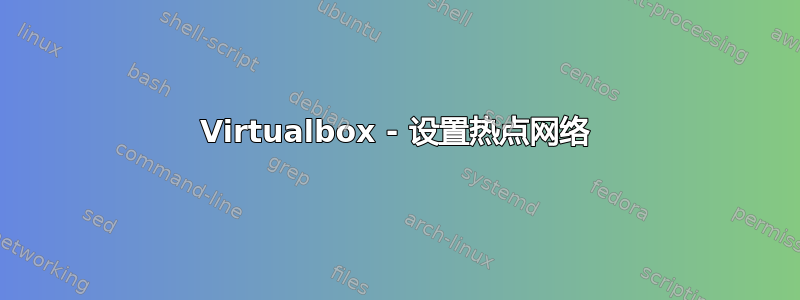
我正在 MacBook 上通过 virtualbox 运行一个 debian 实例。此虚拟机的本地 IP 为 192.168.0.69。
如果我通过有线 wlan 连接,我可以通过 ssh 进入虚拟机。但是当我使用 Android 手机的互联网热点时,我甚至无法 ping 通虚拟机。但互联网总体上是可以正常工作的。
这种行为对我来说毫无意义。在我的虚拟机中,我启用了网络适配器并设置了以下配置:
attached to: Bridged Adapter
Name: en1: Wi-Fi (AirPort)
Promiscuous Mode: Deny
Cable Connected: Checked
这是我的接口(/etc/network/interfaces)设置:
auto lo
iface lo inet loopback
auto eth0
iface eth0 inet static
address 192.168.0.69
netmask 255.255.255.0
gateway 192.168.0.1
答案1
解决问题的方法是按照本教程设置仅主机网络: http://gregk.me/2010/working-on-vm-server-while-offline/


