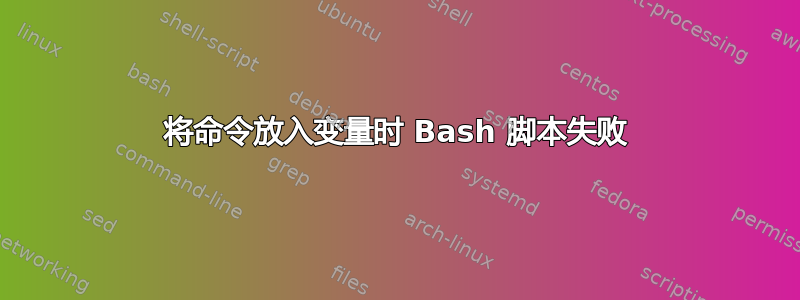
我尝试在我的 Linux ubuntu 13.04 上的 bash 脚本中使用 ghostscript。
当直接在控制台或脚本中写入相同的命令可以完美运行时,我在变量中写入 ghostscript 命令时遇到问题。
我不知道如何解决这个问题。
你可以帮帮我吗 ?
例子 :
我的脚本:
#!/bin/bash
# Script PDF_test_ghs.sh
echo "Direct test :"
gs -o PDF_temp_01.pdf -sDEVICE=pdfwrite -g7000x5600 -c "<</PageOffset [360 380]>> setpagedevice" -f PDF_initial.pdf
echo ""
echo "Test with variable :"
command='gs -o PDF_temp_02.pdf -sDEVICE=pdfwrite -g7000x5600 -c "<</PageOffset [360 380]>> setpagedevice" -f PDF_initial.pdf'
$command
exit 0;
结果是:
ubuntu@ubun:~$ PDF_test_ghs.sh
Direct test :
GPL Ghostscript 9.07 (2013-02-14)
Copyright (C) 2012 Artifex Software, Inc. All rights reserved.
This software comes with NO WARRANTY: see the file PUBLIC for details.
Processing pages 1 through 3.
Page 1
Page 2
Page 3
Test with variable :
GPL Ghostscript 9.07 (2013-02-14)
Copyright (C) 2012 Artifex Software, Inc. All rights reserved.
This software comes with NO WARRANTY: see the file PUBLIC for details.
Error: /undefined in "
Operand stack:
Execution stack:
%interp_exit .runexec2 --nostringval-- --nostringval-- --nostringval-- 2 %stopped_push --nostringval-- --nostringval-- --nostringval-- false 1 %stopped_push .runexec2 --nostringval-- --nostringval-- --nostringval-- 2 %stopped_push --nostringval--
Dictionary stack:
--dict:1167/1684(ro)(G)-- --dict:0/20(G)-- --dict:77/200(L)--
Current allocation mode is local
GPL Ghostscript 9.07: Unrecoverable error, exit code 1
ubuntu@ubun:~$
第一个有效,第二个无效。我想使用第二个。为什么它无效?
答案1
您的语句失败,因为命令中的双引号是文字引号,而不是语法引号。当您运行 时$command,shell 会解释每个空格分隔的部分作为一个论据, 和你的
"<</PageOffset [360 380]>> setpagedevice"
不再被双引号“粘”在一起。
作为一个简单的例子,尝试:
command='touch "foo bar"'
$command
您希望foo bar创建一个名为的文件,但得到的却是"foo和bar"。您可以尝试以下方法:
eval $command
在这里,命令将被评估,就像在 shell 中输入一样。但不要指望这总是有效。
你应该阅读: 我试图将命令放入变量中,但复杂的情况总是失败!— 绝不建议将命令存储在变量中。变量保存的是数据,而不是命令。如果要重复运行命令,则应使用 shell 函数。


