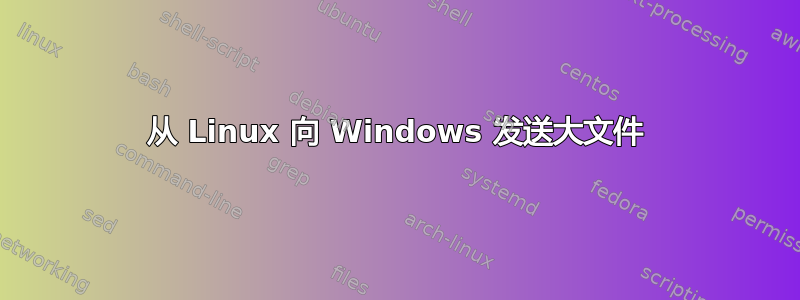
我一直试图将大型备份文件(超过 2G)从 Debian Linux 发送到 Windows XP 计算机。使用 CIFS 时遇到了问题,例如:
Jan 16 11:39:58 debian kernel: [3205845.238084] CIFS VFS: Server server has not responded in 300 seconds. Reconnecting...
Jan 16 11:46:30 debian kernel: [3206237.958071] CIFS VFS: Server server has not responded in 300 seconds. Reconnecting...
Jan 16 11:49:14 debian kernel: [3206402.019072] CIFS VFS: No task to wake, unknown frame received! NumMids 0
Jan 16 11:49:14 debian kernel: [3206402.021454] Received Data is: : dump of 37 bytes of data at 0xf6f21e40
Jan 16 11:49:14 debian kernel: [3206402.021466] 23000000 424d53ff 5b0002a4 80018000 . . . # ÿ S M B ¤ . . [ . . . .
Jan 16 11:49:14 debian kernel: [3206402.021477] 00000000 00000000 00000000 25860000 . . . . . . . . . . . . . . . %
Jan 16 11:49:14 debian kernel: [3206402.021483] 6f740000 03000000 . . t o .
我尝试在 XP 计算机上激活 IIS FTP 服务器。我使用以下方法传输文件:
pftp -n <<EOF
open server
user anonymous [email protected]
binary
put $BACKFILE
EOF
这有时有效,但当我将其作为 cron 作业运行时,有时会收到如下消息:
netout: Broken pipe
和
netout: Connection reset by peer
我尝试将文件分割成 1GB 大小的块,但这会使文件恢复变得困难,而且使用 CIFS 时仍会偶尔出现错误。有人能帮我吗?
答案1
Bittorrent 同步如果您没有硬性要求,它可能适合您。易于安装,并且运行良好。
答案2
答案3
我想我找到了答案——几天前我们的整个网络停止运行,通过关闭和打开网络集线器/交换机的电源解决了这个问题。我已经更换了它,现在一切似乎都正常了。
正如我怀疑的那样——这似乎是一个硬件问题。


