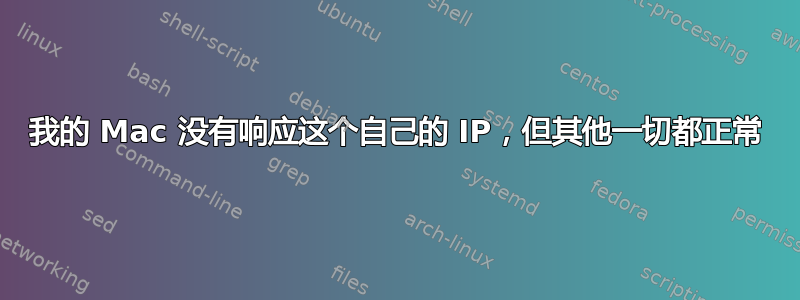
我的 Mac 的 IP 为 192.168.1.123,网络设置如下:
IP: 192.168.1.123
Net Mask: 255.255.255.0
Router: 192.168.1.3
DNS: 208.67.222.222, 8.8.8.8
如果我请求,apache 会正确回答http://localhost http://127.0.0.1
但如果我请求http://192.168.1.123它会给我一个“ERR_CONNECTION_TIMED_OUT”
如果我 ping 192.168.1.123 它会显示:
$ ping 192.168.1.123
PING 192.168.1.123 (192.168.1.123): 56 data bytes
64 bytes from 192.168.1.123: icmp_seq=0 ttl=64 time=0.065 ms
64 bytes from 192.168.1.123: icmp_seq=1 ttl=64 time=0.077 ms
64 bytes from 192.168.1.123: icmp_seq=2 ttl=64 time=0.067 ms
^C
--- 192.168.1.123 ping statistics ---
3 packets transmitted, 3 packets received, 0.0% packet loss
round-trip min/avg/max/stddev = 0.065/0.070/0.077/0.005 ms
如果我进行跟踪路由:
$ traceroute 192.168.1.123
traceroute to 192.168.1.123 (192.168.1.123), 64 hops max, 52 byte packets
1 192.168.1.123 (192.168.1.123) 0.181 ms 0.039 ms 0.030 ms
但是!如果任何其他计算机向其发出请求,http://192.168.1.123它都会正确显示!
我发现的唯一奇怪的事情是,之前的用户从中删除了这几行/etc/hosts
##
# Host Database
#
# localhost is used to configure the loopback interface
# when the system is booting. Do not change this entry.
##
127.0.0.1 localhost
255.255.255.255 broadcasthost
::1 localhost
fe80::1%lo0 localhost
我已经输入了这些行/etc/hosts并重新启动了 Mac...但问题仍然存在...有什么建议吗?
答案1
抱歉,我正在更改输入以安抚这些混蛋。因此,请确保 apache 也在监听该 IP。在 httpd.conf 中,添加 Listen 192.168.#.#:80
答案2
我不知道这是否有帮助,但我最近发现,如果连接到同一个网络,你也可以使用http://计算机名称.local
例如,我有http://macbook-air.local它显示 Apache。
这方便多了,因为你的 IP 可能会经常改变……


