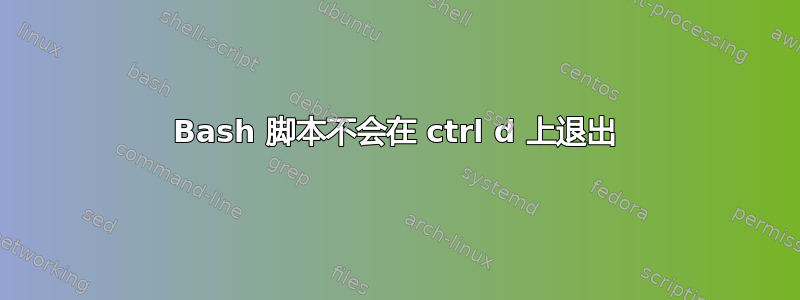
我正在编写一个简单的 bash 脚本,根据我的作业规范,该脚本将在 ctrl-d 上终止。但是,它并没有这样做,它只是停止读取当前输入并开始读取下一个输入。我该如何解决这个问题?这是我的脚本:
while true ; do
echo Please enter your full name:
read fullName
echo Please enter your street addres:
read streetAddress
echo Please enter your zip code, city, and state in that order:
read zip city state
echo $fullName > Name.txt
echo "$streetAddress $city $state $zip" >> Locations.txt
echo $fullName >> "$zip".txt
echo $streetAddress >> "$zip".txt
echo "$city $state $zip" >> "$zip".txt
echo '' >> "$zip".txt
done
答案1
您可以从命令中检查退出代码read。
if [[ $? != 0 ]]; then
echo "Exiting"
exit 1
fi
答案2
以下是我实现所需行为的方法:
notFinished=true
while $notFinished ; do
echo Please enter your full name:
while read fullName ; do
echo Please enter your street addres:
read streetAddress
echo Please enter your zip code, city, and state in that order:
read zip city state
echo $fullName > Name.txt
echo "$streetAddress $city $state $zip" >> Locations.txt
echo $fullName >> "$zip".txt
echo $streetAddress >> "$zip".txt
echo "$city $state $zip" >> "$zip".txt
echo '' >> "$zip".txt
continue 2
done
notFinished=false
done
现在,当我按下 control-d 时,应用程序就会按预期退出。


