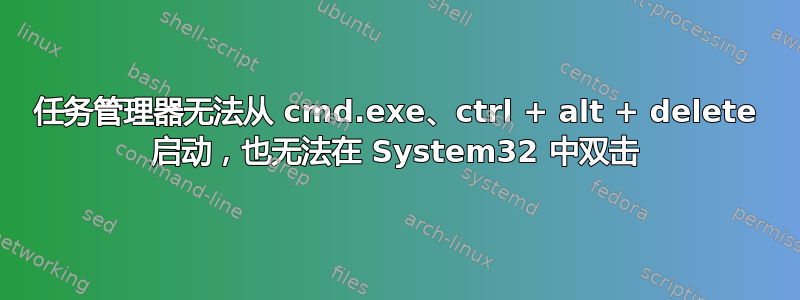
我尝试了上述所有方法来打开任务管理器,但都不起作用。我没有收到任何错误,只是从未打开过。我已经检查了注册表项,它没有设置为“禁用”。
答案1
对于 Windows 7,您可以检查注册表中的此路径并确保其设置正确。按照以下步骤打开任务管理器。
Windows 7 - Go to Start, then in your search box on your start menu type regedit and hit enter.
现在您的注册表编辑器已打开,请浏览到以下位置。您应该能够在注册表字符串的末尾找到名为 taskmgr.exe 的文件夹,如下所示。如果您找到该文件夹,则您已完成此部分检查。
如果您找不到名为 taskmgr.exe 的文件夹,请右键单击名为“Image File Execution Options”的文件夹,然后选择“New”、“Key”并将其命名为 taskmgr.exe,创建一个文件夹。您可能需要重新启动以使更改生效,然后再次测试任务管理器。
HKEY_LOCAL_MACHINE\SOFTWARE\Microsoft\Windows NT\CurrentVersion\Image File Execution Options\taskmgr.exe
如果任务管理器修复失败,您可以使用 Process Explorer 作为解决方法,直到病毒被清除,然后再尝试修复。它的工作原理与任务管理器相同。Process Explorer 归 Microsoft 所有。您可以通过单击此链接访问 Microsoft.com 下载页面从 Microsoft 下载 Process Explorer
或者
如果您无法下载或不想下载,请使用 Process Explorer。使用命令提示符作为任务管理器来结束进程。
您可以按照以下步骤在命令提示符中查看所有正在运行的进程:
click on start
click on run - (For Windows Vista and Windows 7, browse to c:\windows\system32\cmd.exe and right click on cmd.exe and choose "run as administrator", then skip to step 4)
type cmd into the window and hit enter
Now in the black window with the blinking cursor, type "tasklist" <-- without the qoutes
You should not have a list of tasks running on your computer
Now type "taskkill /IM theprocess.exe /f" - look at more examples below
Without the qoutes, and REMEMER to replace the word notepad.exe with the name of the process you want to end. This will force quit any running process. Some processes may take a minute to close. More examples below.
taskkill /IM anotherprocess.exe /f
taskkill /IM andanother.exe /f
taskkill /IM andanother.exe /f


