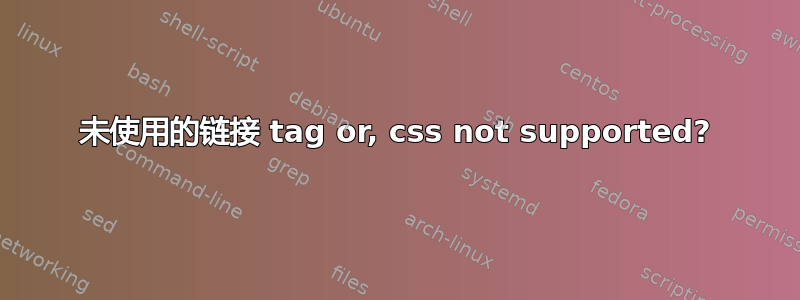
我在 Windows 上使用基于文本的浏览器链接。它应该在链接的中间底部呈现,但事实并非如此。它似乎完全忽略了 CSS。
代码:
<!DOCTYPE html>
<html>
<head>
</head>
<style>
html,body {
height:100%; /* new */
}
ul#navigation {
height: 70px;
list-style: none;
margin: 0;
padding: 0;
border: 1px solid #ccc;
border-width: 1px 0;
text-align: center;
font-size: 22px;
font-family: 'Cham-WebFont', Arial, sans-serif;
background-color: #FFF;
position: fixed; /* new */
bottom: 0; /* new */
width: 100%; /* new */
}
ul#navigation li {
display: inline;
margin-right: .75em;
list-style: none;
margin: 0;
padding: 0;
}
ul#navigation li.last {
margin-right: 0;
}
</style>
<body>
<div class="MainContainer">
</div>
<div id="MenuContainer">
<ul id="navigation">
<li>Text</li>
</ul>
</div>
这是链接的默认行为吗?还是我忽略了什么?
编辑
如果有帮助:输出图像


