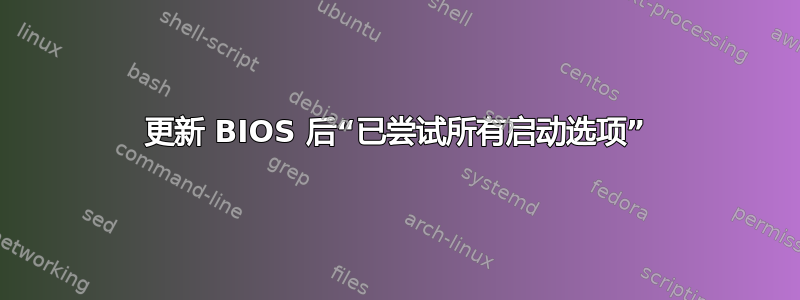
我有一台三星 5 系列笔记本电脑。我最近更新了 BIOS,更新成功。
重新启动后我收到以下消息:
All boot options are tried. Press <F4> key to recover with factory image using Recovery or any other keys for next boot loop iteration.
按了F4也没用。我检查了 BIOS 启动菜单,发现没有“Windows 启动管理器”。我该如何解决这个问题?
**Secure Boot Configuration**
UEFI Secure Boot Enabled
Protected Signatures Enabled (User Mode)
Customized Signatures Disabled (Standard Mode)
CertNames Win8 Certificates
答案1
这篇文章social.msdn.microsoft.com提到了该错误。答案说问题出在“安全启动”设置上。转到 BIOS,选择“启动”,然后禁用“安全启动”。然后将操作系统模式选择更改为CSM and UEFI OS。完成后,退出并选择“保存更改/配置并重置”


