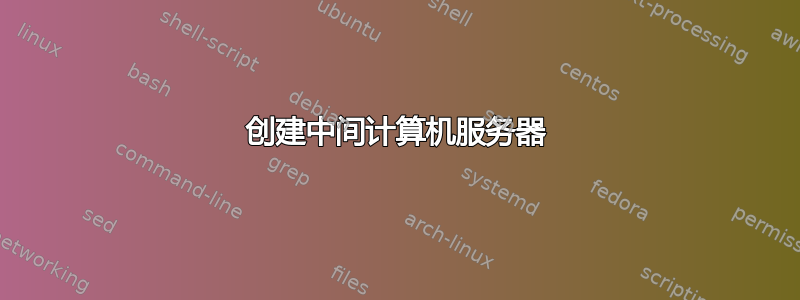
我住在青年旅舍,晚上可以上网,但白天不能上网。然而,在计算机实验室,情况恰恰相反:我可以白天上网,但晚上不能上网。计算机实验室和青年旅舍的上网服务器不同,但它们都运行 Windows。
我是否可以在计算机实验室设置一个中介服务器,以便我在白天使用它访问宿舍的互联网?
是的,这在这里是合法的,但很少有人知道。
答案1
你说你是一名学生。我知道微软通过以下方式向学生免费提供 Windows Server梦想火花服务。您可以做的是设置运行服务器操作系统的服务器(我认为是 2012 R2,这是发布时的最新版本)并将其连接到实验室网络。假设您的大学网络允许始终访问本地 Intranet,您可以配置 RemoteApp(远程应用程序) 在服务器上运行 Internet Explorer,但在旅馆的客户端上显示它。在服务器上,创建一个.reg包含以下内容的文件:
Windows Registry Editor Version 5.00
[HKEY_LOCAL_MACHINE\SOFTWARE\Microsoft\Windows NT\CurrentVersion\Terminal Server\TSAppAllowList]
"fDisabledAllowList"=dword:00000001
[HKEY_LOCAL_MACHINE\SOFTWARE\Microsoft\Windows\CurrentVersion\Policies\System]
"PromptOnSecureDesktop"=dword:0
并在服务器上运行。这将启用 RemoteApp 功能并允许任何应用程序远程运行。
之后,创建一个.rdp包含以下内容的文件(替换[[SERVER-ADDRESS]]为服务器的计算机名称或本地 IP 地址):
screen mode id:i:1
use multimon:i:1
session bpp:i:32
winposstr:s:0,1,2244,149,3044,749
compression:i:1
keyboardhook:i:2
audiocapturemode:i:1
videoplaybackmode:i:1
connection type:i:7
networkautodetect:i:1
bandwidthautodetect:i:1
displayconnectionbar:i:1
enableworkspacereconnect:i:0
disable wallpaper:i:0
allow font smoothing:i:1
allow desktop composition:i:1
disable full window drag:i:0
disable menu anims:i:0
disable themes:i:0
disable cursor setting:i:0
bitmapcachepersistenable:i:1
full address:s:[[SERVER_ADDRESS]]
audiomode:i:0
redirectprinters:i:1
redirectcomports:i:1
redirectsmartcards:i:1
redirectclipboard:i:1
redirectposdevices:i:0
autoreconnection enabled:i:1
authentication level:i:2
prompt for credentials:i:0
negotiate security layer:i:1
remoteapplicationmode:i:0
alternate shell:s:
shell working directory:s:
gatewayhostname:s:
gatewayusagemethod:i:4
gatewaycredentialssource:i:4
gatewayprofileusagemethod:i:0
promptcredentialonce:i:0
use redirection server name:i:0
rdgiskdcproxy:i:0
kdcproxyname:s:
devicestoredirect:s:*
drivestoredirect:s:*
// RemoteApp
remoteapplicationmode:i:1
RemoteApplicationName:s:Internet Explorer
RemoteApplicationProgram:s:"C:\Program Files (x86)\Internet Explorer\iexplore.exe"
DisableRemoteAppCheck:i:1
Prompt for Credentials on Client:i:0
Alternate Shell:s:rdpinit.exe
并将其保存在客户端。然后,无论何时您想浏览互联网,打开此文件以启动服务器上的 IE,您就大功告成了!
参考:http://www.daveamenta.com/2012-11/using-remoteapps-on-surface-rt-windows-rt/
答案2
好吧,虽然如果你有足够的权限更改计算机中心系统的配置,你也许可以这样做,但这很可能被视为黑客行为。几乎肯定违反了可接受的使用政策,而且很可能是非法的。
这样设置配置是为了保证系统安全。除非您获得拥有和运营数据中心的组织的明确书面同意,否则不要这样做。
答案3
除了使用 Windows 执行此操作外,另一种方法是设置带有 ssh 的 Linux 服务器来执行此操作。这可以是像 raspberry pi 一样简单的设备,甚至是具有桥接网络的 VM。您只需要能够安装 ssh,并在系统上拥有一个帐户。
然后,您就可以使用 ssh 隧道来传输流量,通常通过 putty 作为本地代理。这些是我为 putty 使用的设置

并将您的浏览器或系统设置为在端口 8080 上使用 socks 5 代理


