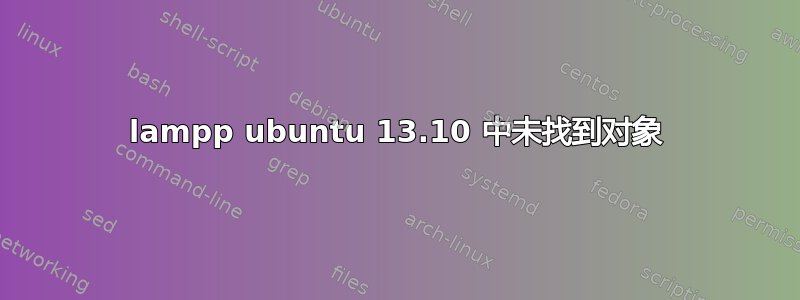
我是 Linux 新手。我已经安装xampp 1.8.3-2(lampp)并ubuntu13.10配置了它。
我将www文件夹粘贴到 ubuntu 13.10 中/opt/lampp/htdocs.
现在文件夹的所有者www是具有创建和删除文件权限的 root 用户。我将权限更改为sudo chmod 777 -R /opt/lampp/htdocs/www.,并且我可以访问www目录中的旧文件,并导致在浏览器 URL 中查看网页,localhost/xampp/www/xxx/abc.php我可以像touch aaa.php在里面一样创建文件www,但是当我尝试查看aaa.php文件时,它说
Object not found
The requested URL was not found on this server. If you entered the URL manually please check your spelling and try again.
If you think this is a server error, please contact the webmaster.
Error 404 localhost Apache/2.4.7 (Unix) OpenSSL/1.0.1e PHP/5.5.6 mod_perl/2.0.8-dev Perl/v5.16.3
无法执行新文件,也无法在以前运行的代码上查看修改后的代码的结果。有什么建议吗?
路径/opt/lampp/htdocs/www/xxx/aaa.php
谢谢
答案1
我使用的路径是错误的。我使用的/opt/lampp/htdocs/www/a.php应该是,/opt/lampp/htdocs/xampp/www/a.php这就是为什么找不到它的原因。因为我有一个响应的 url,http://localhost/xampp/www所以我只需要将我的目录和文件放入里面/opt/lampp/htdocs/xampp/www,它就可以正常工作。


