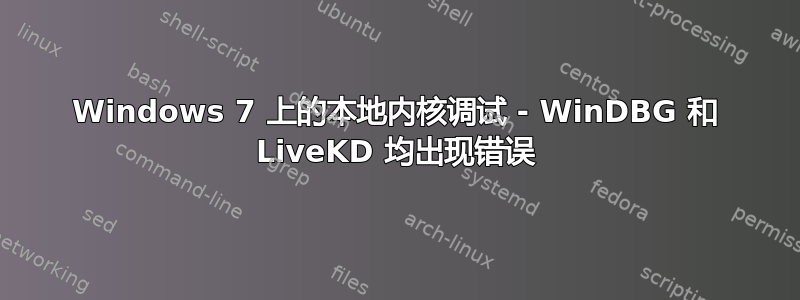
此错误出现在我的笔记本电脑 (x64) 上的 Windows 7 Home Premium 上。我正尝试使用 WinDBG 中的本地内核调试以及 LiveKD 来了解有关 Windows 内部的更多信息。我安装了适用于 Windows 7 的 Windows 调试工具。
我不断收到以下错误 - 可能出了什么问题(在屏幕截图中,我使用 kd 而不是 windbg 来捕获错误消息;shell 以管理员身份运行)?我尝试运行 LiveKD,因为 WinDBG 失败了。我只是想查看内部数据结构。
顺便说一句,WinDBG 要求我运行“bcdedit -debug on and reboot to enable it” - 我运行它并重新启动了机器。启动顺序没有变化 - 机器像往常一样直接启动到 Windows 7。
C:\Windows\system32>kd -kl
Microsoft (R) Windows Debugger Version 6.12.0002.633 X86
Copyright (c) Microsoft Corporation. All rights reserved.
The system does not support local kernel debugging.
Local kernel debugging requires Windows XP, Administrative privileges.
Local kernel debugging dose not support WOW64, please run local kernel debugging
from 64-bit native debugger.
Only a single local kernel debugging session can run at a time.
Local kernel debugging is disabled by default since Windows Vista, you must run
"bcdedit -debug on" and reboot to enable it.
Debuggee initialization failed, HRESULT 0x80004001
"Not implemented"
C:\Windows\system32>livekd
LiveKd v5.1 - Execute kd/windbg on a live system
Sysinternals - www.sysinternals.com
Copyright (C) 2000-2012 Mark Russinovich and Ken Johnson
LiveKd requires Dbghelp.dll. Download the Debugging Tools package from
www.microsoft.com/whdc/ddk/debugging.
Exiting LiveKd.
C:\Windows\system32>where dbghelp.dll
C:\Windows\System32\dbghelp.dll
C:\Program Files (x86)\Debugging Tools for Windows (x86)\dbghelp.dll
C:\Windows\system32>
答案1
我设法通过重新安装 Windows 调试工具来修复它。为此,我首先卸载它,然后从此链接下载 x64 Windows 7 SDK ISO (http://www.microsoft.com/en-us/download/details.aspx?id=8442)。文件名为 GRMSDKX_EN_DVD.iso。请务必检查下载的 ISO 映像的 SHA1 校验和 - 就我而言,我的第一次下载不完整,安装不顺利。我第二次选择只安装 WinDBG 工具,现在我可以在本地调试内核。下载最新版本的 SysInternals 套件后,我也可以毫无问题地运行 LiveKD。
答案2
我曾经遇到过同样的情况。但后来我发现我忘记以管理员身份运行 windbg 了。基本上,要在 Windows 7 上启用本地内核调试,只需几个步骤。
- 以管理员身份启动 cmd,运行“bcdedit -debug on”
- 重启
- (可选)安装符号
- 安装 windbg(如果您使用的是 Windows 7 64 位,则安装 x64,否则安装 x86。)
- 以管理员身份运行 windbg
- 在 windbg 菜单中设置符号路径
- 享受它,应该不会再有错误。


