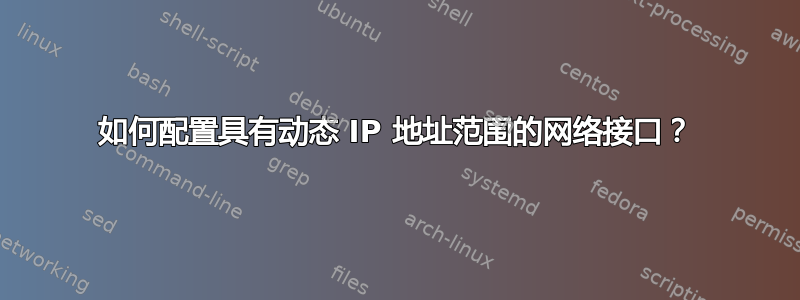
我是网络新手,所以请耐心等待。我有两个网络接口。一个网络接口连接到外部世界。另一个网络接口“p3p1”是我想要用来编程我的小工具(即 NFS 使用)的。我希望另一个接口“p3p1”配置为在我的 PC 上运行的 DHCP 服务器。因此,一旦我的小工具连接到接口 p3p1,它就会获得在我的 PC 上运行的 DHCP 服务器分配的 IP。我该怎么做?可能吗?
这是我配置 p3p1 接口的尝试。
I have the following dhpcd.conf file.
#
# DHCP Server Configuration file.
# see /usr/share/doc/dhcp*/dhcpd.conf.sample
# see dhcpd.conf(5) man page
default-lease-time 600;
max-lease-time 7200;
subnet 10.0.0.0 netmask 255.255.255.0 {
option subnet-mask 255.255.255.0;
option routers 10.0.0.1;
range 10.0.0.5 10.0.0.15;
}
However, I get the following errors while running the dhcpd.
]# dhcpd
Internet Systems Consortium DHCP Server 4.2.4-P2
Copyright 2004-2012 Internet Systems Consortium.
All rights reserved.
For info, please visit https://www.isc.org/software/dhcp/
Not searching LDAP since ldap-server, ldap-port and ldap-base-dn were not specified in the config file
Wrote 0 leases to leases file.
No subnet declaration for em1 (136.170.195.17).
** Ignoring requests on em1. If this is not what
you want, please write a subnet declaration
in your dhcpd.conf file for the network segment
to which interface em1 is attached. **
Not configured to listen on any interfaces!
This version of ISC DHCP is based on the release available
on ftp.isc.org. Features have been added and other changes
have been made to the base software release in order to make
it work better with this distribution.
Please report for this software via the Red Hat Bugzilla site:
http://bugzilla.redhat.com
exiting.
答案1
em1您正在 IP 地址为 136.170.195.17 的接口上运行 DHCP
您提供给 DHCP 使用的范围是 10.0.0.0/24。em1 的 IP 地址不在此范围内,因此无法在接口 em1 上使用。
如果您的服务器在 10.0.0.1 中有一个接口,那么这就是您应该运行 dhcp 的接口。
如果服务器中只有一个接口,那么它要么需要将地址从 136.170.195.17 更改为 10.0.0.x 中的某个地址,要么需要将 10.0.0.x 地址作为辅助地址添加到 em1。
您的问题不包含有关您要实现的目标或网络和服务器配置的任何信息,因此很难提供任何指导。
答案2
您需要为接口 p3p1 配置一个在 DHCP 服务器子网范围内的 IP 地址,并确保在启动 DHCP 服务器时该接口处于启动状态。


