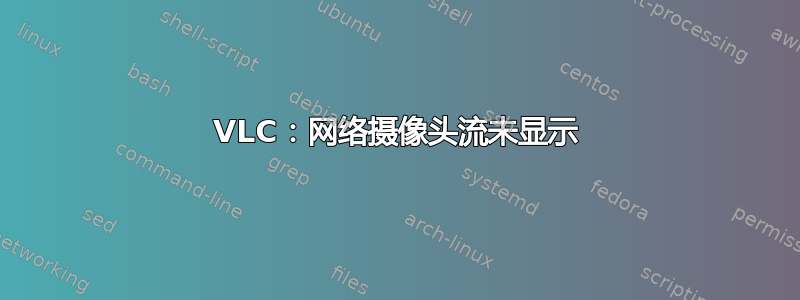
我正在尝试通过网络传输我的网络摄像头信号,但接收客户端无法查看并收到错误:“VLC 无法打开 MRL。”我尝试按照以下说明操作这里。
我尝试在关闭 Windows 7 Enterprise 防火墙的情况下使用 HTTP 作为目标在本地执行此操作。我使用端口 8082 上的 HTTP 目标创建了流,并选中了“本地显示”。我将 http 端口设置为 8082。我可以在这里很好地看到我的相机供稿。
我打开了另一个 VLC 实例来查看流并指向http://127.0.0.1:8082,但收到错误消息:“VLC 无法打开 MRL‘ http://127.0.0.1:8082’。请查看日志了解详细信息。”
查看消息(详细 2)调试窗口显示以下内容:
main debug: processing request item: http://127.0.0.1:8082, node: Playlist, skip: 0
main debug: resyncing on http://127.0.0.1:8082
main debug: http://127.0.0.1:8082 is at 1
main debug: starting playback of the new playlist item
main debug: resyncing on http://127.0.0.1:8082
main debug: http://127.0.0.1:8082 is at 1
main debug: creating new input thread
main debug: Creating an input for 'http://127.0.0.1:8082'
main debug: using timeshift granularity of 50 MiB, in path 'C:\Users\01roc1\AppData\Local\Temp'
main debug: `http://127.0.0.1:8082' gives access `http' demux `' path `127.0.0.1:8082'
main debug: creating demux: access='http' demux='' location='127.0.0.1:8082' file='\\127.0.0.1:8082'
main debug: looking for access_demux module matching "http": 12 candidates
main debug: no access_demux modules matched
main debug: creating access 'http' location='127.0.0.1:8082', path='\\127.0.0.1:8082'
main debug: looking for access module matching "http": 20 candidates
access_http debug: querying proxy for http://127.0.0.1:8082
access_http debug: no proxy
access_http debug: http: server='127.0.0.1' port=8082 file=''
main debug: net: connecting to 127.0.0.1 port 8082
qt4 debug: IM: Setting an input
main warning: connection timed out
access_http error: cannot connect to 127.0.0.1:8082
main debug: net: connecting to 127.0.0.1 port 8082
main warning: connection timed out
access_mms error: cannot connect to 127.0.0.1:8082
main debug: no access modules matched
main error: open of `http://127.0.0.1:8082' failed
main debug: dead input
main debug: changing item without a request (current 1/2)
main debug: nothing to play
qt4 debug: IM: Deleting the input
main debug: processing request item: http://127.0.0.1:8082, node: Playlist, skip: 0
main debug: resyncing on http://127.0.0.1:8082
main debug: http://127.0.0.1:8082 is at 1
main debug: starting playback of the new playlist item
main debug: resyncing on http://127.0.0.1:8082
main debug: http://127.0.0.1:8082 is at 1
main debug: creating new input thread
main debug: Creating an input for 'http://127.0.0.1:8082'
main debug: using timeshift granularity of 50 MiB, in path 'C:\Users\01roc1\AppData\Local\Temp'
main debug: `http://127.0.0.1:8082' gives access `http' demux `' path `127.0.0.1:8082'
main debug: creating demux: access='http' demux='' location='127.0.0.1:8082' file='\\127.0.0.1:8082'
main debug: looking for access_demux module matching "http": 12 candidates
main debug: no access_demux modules matched
main debug: creating access 'http' location='127.0.0.1:8082', path='\\127.0.0.1:8082'
main debug: looking for access module matching "http": 20 candidates
access_http debug: querying proxy for http://127.0.0.1:8082
access_http debug: no proxy
access_http debug: http: server='127.0.0.1' port=8082 file=''
main debug: net: connecting to 127.0.0.1 port 8082
qt4 debug: IM: Setting an input
main warning: connection timed out
access_http error: cannot connect to 127.0.0.1:8082
main debug: net: connecting to 127.0.0.1 port 8082
main warning: connection timed out
access_mms error: cannot connect to 127.0.0.1:8082
main debug: no access modules matched
main error: open of `http://127.0.0.1:8082' failed
main debug: dead input
main debug: changing item without a request (current 1/2)
main debug: nothing to play
qt4 debug: IM: Deleting the input
答案1
并选中“本地显示”
取消选中此项即可实现目标
答案2
尝试在摄像机的 IP 后输入流文件的名称 - 例如 videostream.asf,例如:
> http://127.0.0.1/videostream.asf
我不知道您使用的是 GUI 还是 CLI,但如果是 GUI,则添加文件名应该会提示您在新弹出窗口中输入密码和用户名。使用 CLI 有点棘手……


