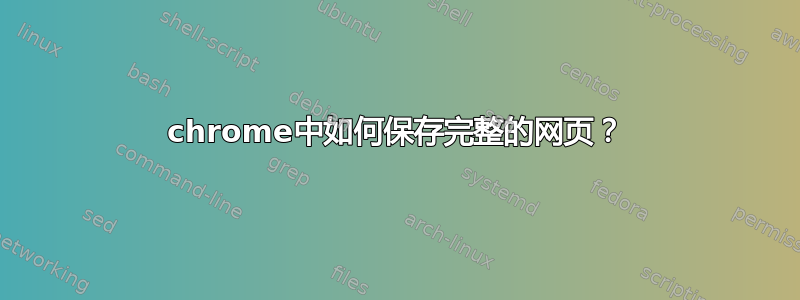
我想保存当前正在查看的页面的准确版本。这意味着运行所有站点脚本后生成的完整页面,因此包含所有 css、js 文件和图像。
我尝试在 woorank.com 的输出上进行此操作,但缺少很多 css 图像,并且本地副本存在这些问题(缩短的错误日志):
Failed to load resource file:///C:/assets/img/css/header_icon_lang.png
body.scrollTop is deprecated in strict mode. Please use 'documentElement.scrollTop' if in strict mode and 'body.scrollTop' only if in quirks mode.
body.scrollLeft is deprecated in strict mode. Please use 'documentElement.scrollLeft' if in strict mode and 'body.scrollLeft' only if in quirks mode.
XMLHttpRequest cannot load http://www.woorank.com/assets/mustache/report/parts.mustache?v=4. No 'Access-Control-Allow-Origin' header is present on the requested resource. Origin 'null' is therefore not allowed access.
Failed to execute 'postMessage' on 'DOMWindow': The target origin provided ('file://') does not match the recipient window's origin ('null'). core:rpc:shindig.random:shindig.sha1.js?c=2:838
答案1
你试过 Internet Explorer 吗?它会保存整个页面...但如果你坚持使用 Chrome,你可以使用一些扩展程序:
https://chrome.google.com/webstore/detail/singlefile/mpiodijhokgodhhofbcjdecpffjipkle
https://chrome.google.com/webstore/detail/webpage-screenshot/ckibcdccnfeookdmbahgiakhnjcddpki?hl=en
https://chrome.google.com/webstore/detail/chromium-scrapbook/gokffdfnlmampchciemmflgbckijpmlb
答案2
传送专业版是一款下载网页的好软件。它可以自动执行该过程并浏览域中或特定地址的所有链接。另一方面,您可以尝试在 Chrome、Firefox 等 Web 浏览器中使用 Ctrl+S 快捷键(保存网页)——它们在本地保存到磁盘的文件方面有所不同。另一个选项是 wget(有一个为 Windows 控制台编译的程序),它可以执行相同的操作。


