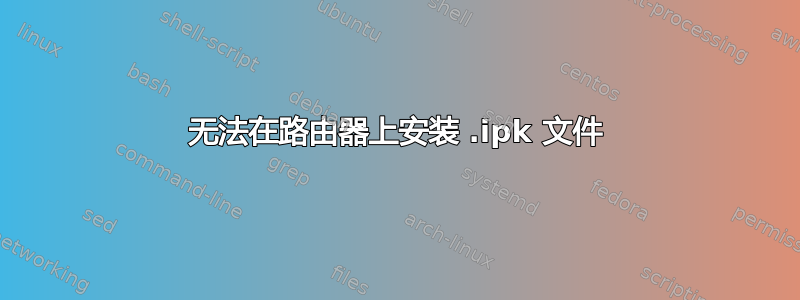
我正在关注这个教程:WRT54GL v1.1 有线 IEEE 802.1x 客户端 TTLS PAP:(surfnet / eduroam / securew2 wpa_supplicant,EAPOL TX RX) 设置我的 Linksys 160NL 路由器并进行身份验证。我已为路由器刷入 OpenWrt Backfire 10.03.1。其软件包位于这里。
在步骤3中,它说我应该安全地复制并安装以下软件包到我的路由器上:
opkg install nano
opkg install ntpclient
opkg install wpa-supplicant
我将以下包复制到路由器的 /tmp 文件夹(使用 pscp.exe):
nano_2.2.6-1_atheros.ipk --> renamed to nano.ipk
ntpclient_2007_365-4_atheros.ipk --> renamed to ntpclient.ipk
wpa-supplicant_20111103-2_atheros.ipk --> renamed to supplicant.ipk
libncurses_5.7-2_atheros.ipk (dependency of nano) --> renamed to libncurses
然后我尝试安装它们,通过使用 Putty 连接到路由器并执行:
opkg install libncurses.ipk
我收到以下错误:
* pkg_hash_fetch_best_installation_candidate: Packages for libncurses found,
but incompatible with the architectures configured
* opkg_install_cmd: Cannot install package libncurses.
有人能告诉我我做错了什么吗?
编辑:我从错误的软件包文件夹下载了软件包。我以为我应该从“atheros”文件夹下载它们,但这些都不是正确的。来自文件夹“ar71xx“安装没有任何问题。我还是不知道为什么会这样。如果有人能解释一下我会非常感激。
答案1
好吧,如果你问“为什么”,答案很简单:因为那是你的路由器的 CPU。如链接所示这里,甚至固件基础映像也来自该目录。它甚至应该在映像的文件名中。
顺便说一句,Backfire 已经过时了。目前稳定的版本是“Attitude Adjustment”(12.09):


