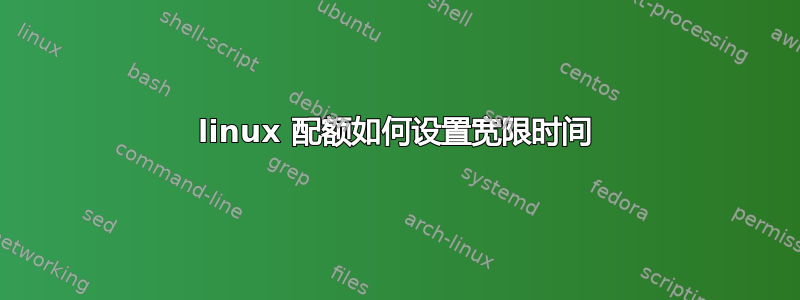
我需要创建一个脚本来为我的虚拟用户设置配额。配额系统在我的测试服务器上运行良好,但我无法设置“宽限时间”:
quotatool -u test001 -bq 100M -l '150 Mb' /home
使用以下方法可以轻松修改宽限时间
edquota-t
但为了简化,我更喜欢使用quotatool,从quotatool手册页我可以看到:
-t TIME Set the system-wide grace period to TIME. TIME consists of an optional
'-' or '+' character, a number, and optionally one of the following modifiers:
"seconds", "minutes", "hours", "days", "weeks", or "months". Unique
abbreviations (e.g. "s", "mo") are also accepted. The default is "seconds".
The argument should be preceded by -u|-g and -b|-i
如果没有 -t 选项,宽限期为 6 天,我需要默认设置 10 天
答案1
宽限期仅以“全局每个配额类型和文件系统”为基础进行设置。每个文件系统上的每个配额类型 (usrquota / grpquota) 都有两个宽限期 - 一个用于块限制,一个用于 inode 限制。无法为同一文件系统上的用户设置不同的宽限期。


