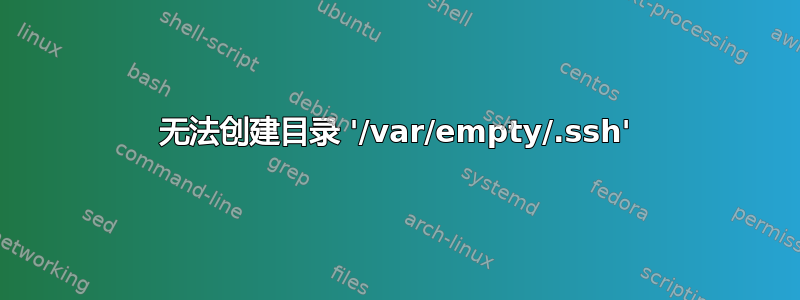
每天,使用几个小时后,任何使用 SSH 的东西都会随机停止工作。唯一的解决办法就是重启我的机器,这样就可以解决问题,直到它再次随机出现。
> git push
Could not create directory '/var/empty/.ssh'.
The authenticity of host 'github.com (192.30.252.131)' can't be established.
RSA key fingerprint is 16:27:ac:a5:76:28:2d:36:63:1b:56:4d:eb:df:a6:48.
Are you sure you want to continue connecting (yes/no)?
尝试通过 ssh 进入不同的主机后,使用 -v(为简洁起见,已缩短)获得更多信息:
debug1: Connection established.
Could not create directory '/var/empty/.ssh'.
debug1: identity file /var/empty/.ssh/id_rsa type -1
debug1: identity file /var/empty/.ssh/id_rsa-cert type -1
debug1: identity file /var/empty/.ssh/id_dsa type -1
debug1: identity file /var/empty/.ssh/id_dsa-cert type -1
我已登录到我的主要 OSX 用户。~/ 和 ~/.ssh 都完好无损,发生这种情况时,我没有对我的用户权限做任何事情。发生这种情况时,我当然不会在 /etc 中乱动任何东西。
我可以尝试任何方法来解决这个问题,以找出为什么这种情况会持续发生?
答案1
您是否在使用 LDAP 支持的登录?您的计算机可能已失去与 ldap 的连接,并以某种方式丢失了您的 HOME 属性。一位同事通过断开并重新连接他的网络(而不是重新启动)来“解决”这个问题。
很烦人,但也许离问题的根源更近了一步。
答案2
您或许应该将 $HOME 环境变量从 更改/var/empty为。/Users/username
导出主页=“/用户/您的用户名“
应该可以解决问题。
答案3
我不知道为什么会发生这种情况,但我用以下方法解决了它:
sudo ln -s ~/.ssh /var/empty/.ssh


