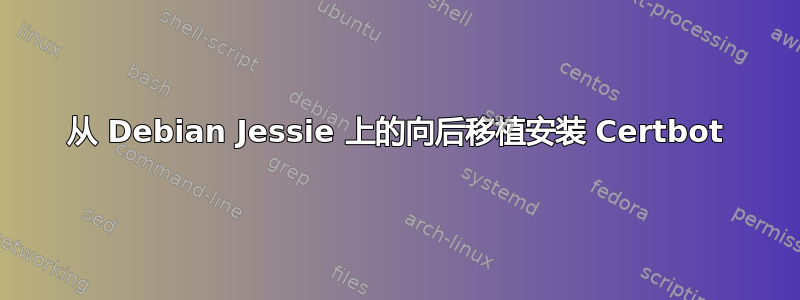
在尝试在 Debian Jessie 上安装 Certbot 时,我需要根据certbot安装说明。它失败了。然后我尝试向 Debian 添加 backborts来源.list文件。它也失败了。那么如何在 Jessie 上安装 Certbot 呢?我还想知道如何添加向后移植。
这是我的尝试:
root@deployer:~# apt-get install certbot
Reading package lists... Done
Building dependency tree
Reading state information... Done
E: Unable to locate package certbot
root@deployer:~# apt-get install certbot
Reading package lists... Done
Building dependency tree
Reading state information... Done
E: Unable to locate package certbot
root@deployer:~#
root@deployer:~# cat /etc/*-release|grep VER
VERSION_ID="8"
VERSION="8 (jessie)"
root@deployer:~# echo deb http://ftp.debian.org/debian/dists/jessie-backports/ jessie-backports main > /etc/apt/sources.list
root@deployer:~# cat /etc/apt/sources.list
deb http://ftp.debian.org/debian/dists/jessie-backports/ jessie-backports main
root@deployer:~# apt-get update
Ign http://ftp.debian.org jessie-backports InRelease
Ign http://ftp.debian.org jessie-backports Release.gpg
Ign http://ftp.debian.org jessie-backports Release
Err http://ftp.debian.org jessie-backports/main amd64 Packages
404 Not Found [IP: 130.89.148.12 80]
Ign http://ftp.debian.org jessie-backports/main Translation-en_US
Ign http://ftp.debian.org jessie-backports/main Translation-en
W: Failed to fetch http://ftp.debian.org/debian/dists/jessie-backports/dists/jessie-backports/main/binary-amd64/Packages 404 Not Found [IP: 130.89.148.12 80]
E: Some index files failed to download. They have been ignored, or old ones used instead.
root@deployer:~# apt-get install certbot
Reading package lists... Done
Building dependency tree
Reading state information... Done
E: Unable to locate package certbot
root@deployer:~#
答案1
要将向后移植添加到您的sources.list,您必须编辑/etc/apt/sources.list文件添加以下行:
deb http://ftp.debian.org/debian jessie-backports main
编辑 source.list 文件后,您必须在安装软件包之前运行 apt-get update。因此运行:
apt-get update
现在你可以安装你的包了:
apt-get -t jessie-backports install "package"
答案2
deb http://ftp.debian.org/debian jessie-backports main
和不是
http://ftp.debian.org/debian/dists/jessie-backports/杰西向后移植主要
下次使用复制+粘贴!


