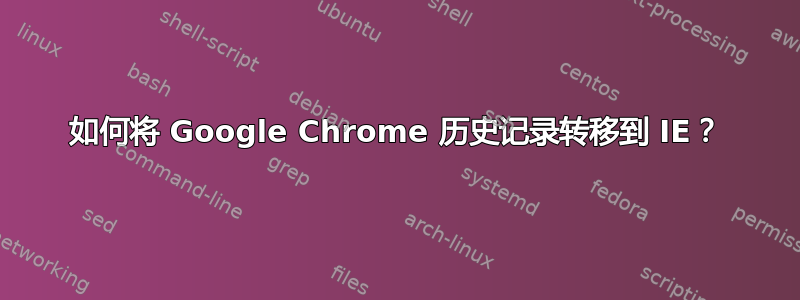
我切换到 Google Chrome 大约两个月进行试用(在 Windows 8.1 上),现在我切换回 IE。
每次需要查看历史记录时,我都无法打开 Chrome。我还可以根据我之前访问过的网站在 URL 中获得建议。有什么方法可以转移我的历史记录吗?
答案1
为了将历史记录导入 Internet Explorer,您必须先从 Google Chrome 中导出它。您可以找到官方导出说明这里但我将在这个答案中总结它们。
First go to the Chrome menu. This is the three bars in the upper right hand corner.
Second hover over "Bookmarks" and select bookmark manager.
Third click on organize.
Fourth select "Export bookmarks" and save it to an appropriate location.
您现在已成功导出书签。现在您必须将其导入 Internet Explorer。
去做这个:
First click on the favorites star.
Next hit the down arrow at the top.
Click import bookmarks.
And follow the instructions from there.
为了导出你的历史记录,还有另一篇文章告诉你如何做到这一点这里。
但基本概括如下:
Open Google Chrome.
Click the wrench icon located on the right side of the browser window.
Click History CTRL+H from the menu.
At this point you should be able to see a list ordered by date and containing your Internet history.
If you want to save and export everything, simply left click the first element on the list and highlight everything by pulling the mouse down.
Right click and select Copy.
Now, open a Word document and paste the content on it.
As you see, the whole Chrome history will be completely copied on the .doc file. Such a list will be ordered by date and time!
如果你不喜欢这种方法,他们会提供一个更复杂的方法这里。
答案2
该方法的缺点
您需要创建批处理文件,因此您需要工作
非常长的方法(我搜索过但找不到任何快捷方法)
还没试过,所以不能保证
一个粗鲁的想法
使用 Internet Explorer 创建批处理脚本来打开和关闭每个链接(链接存在于您在上述步骤中保存的文件中) 批处理文件在 Internet Explorer 中打开多个链接
希望能帮助到你!!


