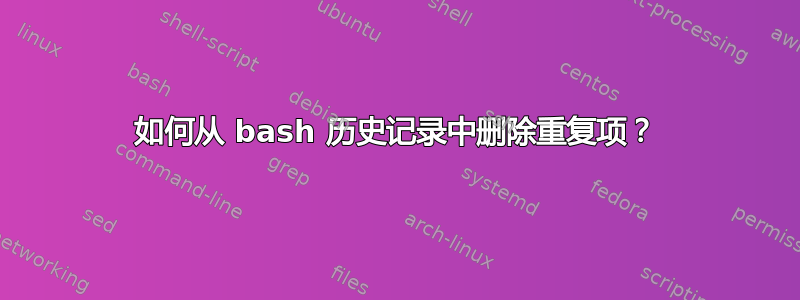
由于我正在保存不同会话的历史记录,因此这是一个erasedups无法帮助的问题,因为我正在使用以下内容:
PROMPT_COMMAND="$PROMPT_COMMAND;history -a"
有没有简单的方法可以删除历史记录中的重复项?
答案1
可以通过运行以下命令删除 .bash_history 中已有的重复行:
nl ~/.bash_history | sort -k 2 -k 1,1nr| uniq -f 1 | sort -n | cut -f 2 > unduped_history
其次是
cp unduped_history ~/.bash_history
我还建议将以下内容放入您的 ~/.bashrc 中:
export HISTCONTROL=ignoreboth:erasedups
答案2
这里还有更多方法可以执行此操作,以及其他一些正在进行的设置/选项:
还
sort ~/.bash_history | uniq -u
或者在 vim 文本编辑器中
:sort u
如果包括上述建议在内的某些建议没有立即起作用。运行代码后,我会这样做:
history -c
首先清除历史记录,然后恢复无重复的版本:
mv unduped_history ~/.bash_history
答案3
我为此创建了一个小型 Python 脚本deduplicate.py。如果某一行重复,脚本只会保留最后重复的行。这在使用以下方式搜索命令历史记录时效果很好:fzf使用Ctrl+r因为它首先显示后面的条目:
#!/usr/bin/env python
# Deduplicates the lines of a file.
# Doesn't change the file, just writes the result
# to standard out.
import sys
if len(sys.argv) >= 2:
unique_lines = []
file_name = sys.argv[1]
with open(file_name, 'r') as fi:
for line in reversed(list(fi)):
if line not in unique_lines:
# If a command occurs multiple times in the file, we
# keep the more recent one (the one closer to the end
# of .bash_history).
# This is useful when searching .bash_history with FZF
# using ctrl+r, since per default, FZF reverses the
# lines in .bash_history and we see more recent
# commands first.
unique_lines.insert(0, line)
for unique_line in unique_lines:
print(unique_line, end='')
else:
print('Please provide an input file path', file=sys.stderr)
我每小时都这样称呼它systemd服务位于~/.config/systemd/user/deduplicate_bash_history.service:
[Unit]
Description=Remove duplicate lines from ~/.bash_history.
[Service]
# We use -c to get a login shell for accessing the home directory
ExecStart=/bin/bash -c "~/scripts/deduplicate.py ~/.bash_history > ~/.bash_history_deduplicated && mv --force ~/.bash_history_deduplicated ~/.bash_history"
# We have to create a temporary file, since the following direct method would create a .bash_history containing only the entry of this command:
#/bin/bash -c "~/scripts/deduplicate.py ~/.bash_history > ~/.bash_history"
并且此计时器位于~/.config/systemd/user/deduplicate_bash_history.timer:
[Unit]
Description=Remove duplicate lines from ~/.bash_history.
[Timer]
OnCalendar=hourly
[Install]
WantedBy=timers.target
我使用
systemctl --user daemon-reload && systemctl --user enable deduplicate_bash_history.timer
并确保它是使用
systemctl --user list-timers --all


