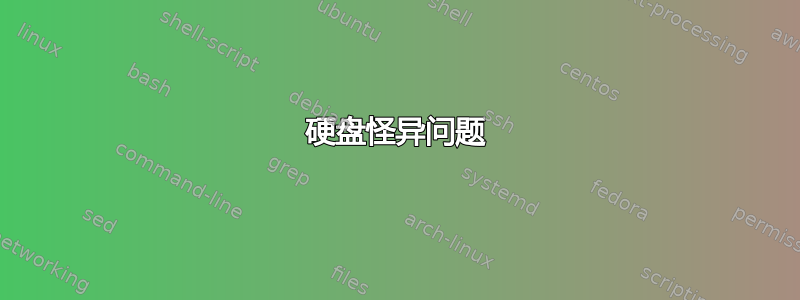
我在解决与我的硬盘相关的问题时遇到了一些困难,希望得到一些帮助。事情是这样的:
几天前,我一直在使用我的笔记本电脑(DELL XPS L502x/750Gb HDD/6Go RAM/运行 Windows 7 x64),直到它意外地冻结了几秒钟并显示死机蓝屏。我想我还应该补充一点,这种情况在过去 2 个月内可能发生过 2 到 3 次。无论如何,我使用电源按钮关闭了笔记本电脑,我没有意识到它正在加载某些东西(我真的不记得写了什么),直到为时已晚,笔记本电脑已经关闭。我再次打开它,在 Windows 加载屏幕后,它闪现了不到一秒钟的蓝屏并重新启动。
因此我开始在线搜索可能的原因以及如何解决此问题,这是我尝试的:
我尝试在安全模式下运行 Windows/启动启动修复/其他 Windows 选项,但它不起作用,要么在加载文件时冻结(安全模式),要么不断显示 Windows 加载屏幕几分钟然后重新启动笔记本电脑,有时会短暂显示蓝屏(启动修复)。
我使用了 Windows 安装盘并使用了修复选项,每次显示下一个窗口都要花很长时间,但我终于进入了命令提示符,并尝试运行chkdsk /R,但由于它在 F:/(CD 驱动器)中运行,因此无法正常工作,因此我使用了chkdsk c:/R,chkdsk d: /R, 和chkdsk e:/R(我有 3 个分区)并且它报告了 0 个错误。现在我想起来,我认为它没有正常工作,因为在我应该选择操作系统的屏幕上,它找不到我的 Windows 安装,我只能选择 F:/ 。
我重新启动了笔记本电脑,运行了戴尔诊断程序,报告了错误 2000-0142,这个错误通常意味着 HDD 正在出现故障/已经出现故障。但据戴尔支持团队的一位成员称,他建议运行高级诊断程序并为 HDD 选择自定义测试,结果所有测试都失败了:-COnfidence 测试 => 错误代码:0F00:1332 - 设备快速检查 => 由于某种原因跳过了这一步 - 驱动器自检(长)=> 由于某种原因跳过了这一步 - 驱动器自检(短)=> 错误代码:0F00:0632 - 读取测试 => 错误代码:0F00:0232 - 查找测试 => 错误代码:0F00:0432 - SMART 测试 => 错误代码:0F00:1232 - 验证测试 => 错误代码:0F00:1A32
我从实时 USB 启动了 unbuntu(我现在用它写这篇文章),我的分区 E:/ 和 D:/ 工作正常,我可以访问它们的文件,从中复制、删除。但是,带有 Windows 的分区称为“404 GB 卷”,我无法挂载它,我收到以下错误:
Unable to access “404 GB Volume” Error mounting /dev/sda3 at /media/ubuntu/E23A559D3A556F91: Command-line mount -t "ntfs" -o "uhelper=udisks2,nodev,nosuid,uid=999,gid=999,dmask=0077,fmask=0177" "/dev/sda3" "/media/ubuntu/E23A559D3A556F91"' exited with non-zero exit status 13: ntfs_attr_pread_i: ntfs_pread failed: Input/output error Failed to read NTFS $Bitmap: Input/output error NTFS is either inconsistent, or there is a hardware fault, or it's a SoftRAID/FakeRAID hardware. In the first case run chkdsk /f on Windows then reboot into Windows twice. The usage of the /f parameter is very important! If the device is a SoftRAID/FakeRAID then first activate it and mount a different device under the /dev/mapper/ directory, (e.g. /dev/mapper/nvidia_eahaabcc1). Please see the 'dmraid' documentation for more details.我尝试使用 testdisk 检查坏扇区,并且它返回一切正常。
我跑了命令fdisk -lu:
Disk /dev/sda: 750.2 GB, 750156374016 bytes 255 heads, 63 sectors/track, 91201 cylinders, total 1465149168 sectors Units = sectors of 1 * 512 = 512 bytes Sector size (logical/physical): 512 bytes / 4096 bytes I/O size (minimum/optimal): 4096 bytes / 4096 bytes Disk identifier: 0x07f2837 Device Boot Start End Blocks Id System /dev/sda1 63 208844 104391 de Dell Utility Partition 1 does not start on physical sector boundary. /dev/sda2 * 208896 925695 358400 7 HPFS/NTFS/exFAT /dev/sda3 925696 789305343 394189824 7 HPFS/NTFS/exFAT /dev/sda4 789307392 1465145343 337918976 f W95 Ext'd (LBA) /dev/sda5 789309440 1178425343 194557952 7 HPFS/NTFS/exFAT /dev/sda6 1178427392 1465143295 143357952 7 HPFS/NTFS/exFAT Disk /dev/sdb: 3932 MB, 3932160000 bytes 22 heads, 32 sectors/track, 10909 cylinders, total 7680000 sectors Units = sectors of 1 * 512 = 512 bytes Sector size (logical/physical): 512 bytes / 512 bytes I/O size (minimum/optimal): 512 bytes / 512 bytes Disk identifier: 0xc3072e18 Device Boot Start End Blocks Id System /dev/sdb1 * 1504 7679999 3839248 b W95 FAT32
然后我用sudo ntfsfix /dev/sdaX(X 为 1 至 6 之间的变量)
sudo ntfsfix /dev/sda1:
Mounting volume... NTFS signature is missing. FAILED Attempting to correct errors... NTFS signature is missing. FAILED Failed to startup volume: Invalid argument NTFS signature is missing. Trying the alternate boot sector NTFS signature is missing. Unrecoverable error Volume is corrupt. You should run chkdsk.
- sudo ntfsfix /dev/sda2:
Mounting volume... OK Processing of $MFT and $MFTMirr completed successfully. Checking the alternate boot sector... OK NTFS volume version is 3.1. NTFS partition /dev/sda2 was processed successfully.
- sudo ntfsfix /dev/sda3:
Mounting volume... OK Processing of $MFT and $MFTMirr completed successfully. Checking the alternate boot sector... OK NTFS volume version is 3.1. NTFS partition /dev/sda3 was processed successfully.
- sudo ntfsfix /dev/sda4:
Mounting volume... NTFS signature is missing. FAILED Attempting to correct errors... NTFS signature is missing. FAILED Failed to startup volume: Invalid argument NTFS signature is missing. Trying the alternate boot sector Unrecoverable error Volume is corrupt. You should run chkdsk.
- sudo ntfsfix /dev/sda5:
Mounting volume... OK Processing of $MFT and $MFTMirr completed successfully. Checking the alternate boot sector... OK NTFS volume version is 3.1. NTFS partition /dev/sda5 was processed successfully.
- sudo ntfsfix /dev/sda6:
Mounting volume... OK Processing of $MFT and $MFTMirr completed successfully. Checking the alternate boot sector... OK NTFS volume version is 3.1. NTFS partition /dev/sda6 was processed successfully
- sudo ntfsfix /dev/sdb1:
Mounting volume... NTFS signature is missing. FAILED Attempting to correct errors... NTFS signature is missing. FAILED Failed to startup volume: Invalid argument NTFS signature is missing. Trying the alternate boot sector NTFS signature is missing. Unrecoverable error Volume is corrupt. You should run chkdsk. ubuntu@ubuntu:~$
现在这对我来说似乎非常令人困惑,因为使用我的 Windows 安装挂载卷时出现的错误表明它是 sda3,但在 sda3 上使用的 ntfsfix 显然能够挂载卷 sda3(但我仍然无法访问它)。
这基本上就是我记得的所有尝试过的方法,我打开了笔记本电脑并断开了硬盘驱动器的连接以检查它是否以某种方式损坏,但似乎没有损坏。 这个问题可能是什么原因造成的?我该如何解决?
答案1
这些卷可能有坏扇区。如果您可以使用 Windows 访问此磁盘,请首先将文件复制到另一个驱动器,使用 HDTUNE 或 HARD DISK SENTINEL 扫描表面。如果有任何坏扇区,请尝试使用 hdd regerenator 修复它们。如果它没有修复,请尝试 HARD DISK SENTINEL 程序的表面再生模式(列表中的最后一种模式)。如果坏扇区是磁性的,则坏扇区将被修复。或者,如果坏扇区是物理的(磁头崩溃问题),扇区将被重新映射(您可以通过智能“重新分配的扇区计数”观察重新映射了多少个坏扇区)
答案2
这肯定是坏扇区,如果是软件坏扇区,那你就太幸运了。你应该把它拿出来,放在桌面上,然后运行完整的坏扇区扫描,以避免进一步损坏。如果发现坏扇区,我建议在故障区域周围创建 2 个分区。


