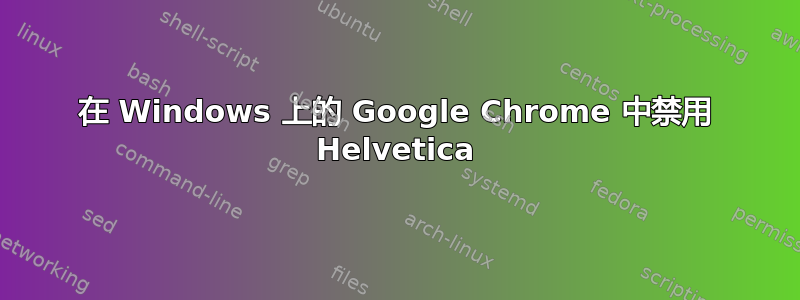
安装 Helvetica 系列字体会导致问题适用于 Google Chrome。以前,可以通过使用 custom.css 强制使用 Arial 来解决此问题,
@font-face { font-family: 'helvetica neue'; src: local('Arial'); }
@font-face { font-family: 'helvetica neue'; font-weight:bold; src: local('Arial'); }
@font-face { font-family: 'helvetica'; src: local('Arial'); }
@font-face { font-family: 'helvetica'; font-weight:bold; src: local('Arial'); }
但是,在 Google Chrome 的最新版本中,costom.css 被禁用了。如果我需要保留 Helvetica 字体,现在有办法解决这个问题吗?
答案1
custom.css 解决方案可以与时尚的 Chrome 扩展程序。


