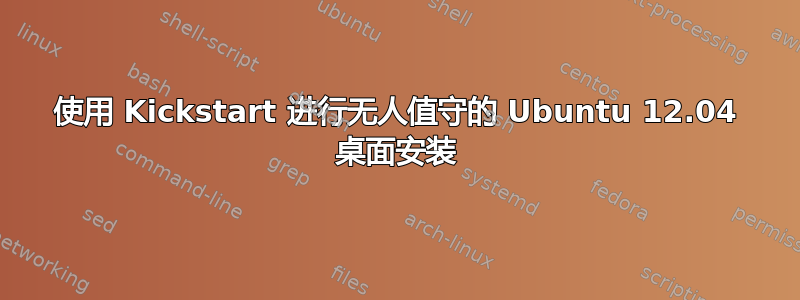
我尝试使用教程中的 Kickstart 安装 Ubuntu 12.04 Desktop这里。
这是ks配置文件文件
#Generated by Kickstart Configurator
#platform=x86
#System language
lang en_US
#Language modules to install
langsupport en_IN ml_IN --default=en_US
#System keyboard
keyboard us
#System mouse
mouse
#System timezone
timezone America/New_York
#Root password
rootpw --disabled
#Initial user
user Test --fullname "Test" --iscrypted --password $1$N/vvAxo8$Q71h/eNwDh75x5IXQ8snN/
#Reboot after installation
reboot
#Use text mode install
text
#Install OS instead of upgrade
install
#Use CDROM installation media
cdrom
#System bootloader configuration
bootloader --location=mbr
#Clear the Master Boot Record
zerombr yes
#Partition clearing information
clearpart --all --initlabel
#Disk partitioning information
part swap --size 2048
part / --fstype ext4 --size 1 --grow
#System authorization infomation
auth --useshadow --enablemd5
#Firewall configuration
firewall --disabled
#Do not configure the X Window System
skipx
和我的isolinux/txt.cfg看起来像
default autoinstall
label autoinstall
menu label ^Automatically Install Ubuntu
kernel /casper/vmlinuz
append file=/cdrom/preseed/ubuntu.seed boot=casper initrd=/casper/initrd.lz ks=cdrom:/ks.cfg –
label live
menu label ^Try Ubuntu without installing
kernel /casper/vmlinuz
append file=/cdrom/preseed/ubuntu.seed boot=casper initrd=/casper/initrd.lz quiet splash --
label live-install
menu label ^Install Ubuntu
kernel /casper/vmlinuz
append file=/cdrom/preseed/ubuntu.seed boot=casper only-ubiquity initrd=/casper/initrd.lz quiet splash --
label check
menu label ^Check disc for defects
kernel /casper/vmlinuz
append boot=casper integrity-check initrd=/casper/initrd.lz quiet splash --
label memtest
menu label Test ^memory
kernel /install/mt86plus
label hd
menu label ^Boot from first hard disk
localboot 0x80
我收到很多关于安装进度的消息,但之后出现正常安装弹出菜单(尝试 Ubuntu、安装 Ubuntu 等),单击后正常安装照常开始。
有谁遇到过这样的问题吗?
我做错什么了吗?
任何帮助将不胜感激.....
答案1
我在尝试自动安装 Ubuntu 12.04 Desktop 时也遇到了同样的问题。GUI 似乎没有采用 kickstart 设置的配置。
但我能够通过此方法安装 Ubuntu 12.04 Server。安装后,我安装了 ubuntu-desktop 软件包,以便可以使用 GUI。
另一种方法是下载并安装 Ubuntu-12.04-alternate.iso。安装以文本模式进行,因此它接受 kickstart 配置文件。
问候,


