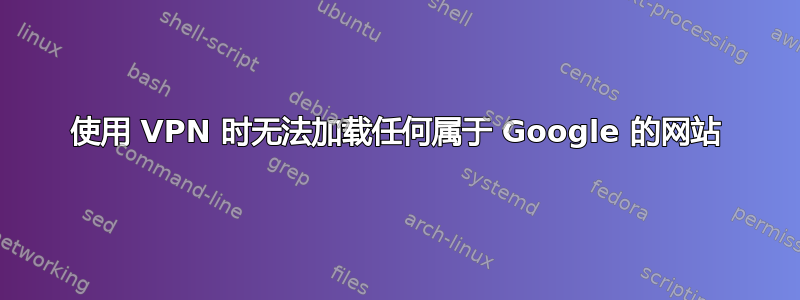
我在家工作,然后通过 VPN 进入办公室。我们是一个遍布全国的远程团队,我们使用 Google Hangouts 进行视频会议。使用 VPN 后,我通过 RDP 连接到我的桌面,这是一台位于全国各地办公室的物理机器。我有一台 PC 和一台 Mac,但 PC 没有内置网络摄像头。所以,我最终使用我的 Mac。微软有一个 Mac RDP 客户端,可以很好地连接到 Windows 机器。
几周前,发生了一件奇怪的事情。当我使用 VPN 时,我完全无法加载任何 Google 拥有的网站:Plus、Gmail、Youtube 或 Google 主网站。所有其他网站都加载正常。只有 Google 可以。如果我想使用 Hangouts,我必须关闭 VPN。这使得我无法同时与同事进行视频会议和查看我的桌面。为了解决这个问题,我在手机上使用 Hangouts。只要没有人想进行屏幕共享,那就没问题。
但事实是,以前并不是这样的。只是几周前突然开始出现这种情况。
我一直在谷歌上搜索这个问题(当然不是在使用 VPN 的情况下),但我找不到这个问题的其他实例。很多人遇到的问题恰恰相反……除非使用 VPN,否则他们无法使用 Google。
我使用的是运行 iOS 10.9.2 的 MacBook Pro。我刚刚更新了操作系统,希望这能解决问题。没有。VPN 是标准 PPTP。加密是“自动(128 位或 40 位)”。我已将其设置为对所有网络流量不使用 VPN。
下面是一些跟踪路线...注意强调... 为什么当我使用 VPN 时,我的机器会为同一个域使用不同的 IP 地址?我尝试刷新 DNS,但没有奏效。
有任何想法吗?
无需 VPN
traceroute plus.google.com
traceroute: **Warning: plus.google.com has multiple addresses; using 74.125.224.67**
traceroute to plus.google.com (74.125.224.67), 64 hops max, 52 byte packets
1 192.168.1.1 (192.168.1.1) 2.258 ms 2.461 ms 4.207 ms
2 10.146.64.1 (10.146.64.1) 7.580 ms 10.589 ms 10.812 ms
3 dtr01stcdmn-tge-0-5-0-7.stcd.mn.charter.com (96.34.27.120) 12.574 ms 11.454 ms
9.959 ms
4 crr01stcdmn-tge-0-3-0-10.stcd.mn.charter.com (96.34.27.138) 19.980 ms
crr01stcdmn-tge-0-3-0-9.stcd.mn.charter.com (96.34.27.136) 19.069 ms
crr01stcdmn-tge-0-3-0-8.stcd.mn.charter.com (96.34.27.106) 16.332 ms
5 bbr01stcdmn-bue-2.stcd.mn.charter.com (96.34.2.140) 14.575 ms 14.095 ms 15.967 ms
6 bbr02chcgil-bue-1.chcg.il.charter.com (96.34.1.149) 36.023 ms 33.109 ms 42.461 ms
7 prr01chcgil-bue-4.chcg.il.charter.com (96.34.3.11) 33.986 ms 33.072 ms 36.438 ms
8 96-34-152-30.static.unas.mo.charter.com (96.34.152.30) 31.807 ms 26.556 ms 37.344 ms
9 209.85.254.128 (209.85.254.128) 27.068 ms
209.85.254.120 (209.85.254.120) 28.014 ms
209.85.254.128 (209.85.254.128) 25.807 ms
10 72.14.237.133 (72.14.237.133) 34.524 ms 29.817 ms
209.85.254.240 (209.85.254.240) 33.913 ms
11 209.85.248.228 (209.85.248.228) 40.783 ms 38.431 ms
72.14.238.104 (72.14.238.104) 40.239 ms
12 216.239.46.52 (216.239.46.52) 60.883 ms 59.278 ms 70.201 ms
13 216.239.46.155 (216.239.46.155) 93.413 ms
216.239.46.153 (216.239.46.153) 80.217 ms 81.843 ms
14 64.233.174.187 (64.233.174.187) 80.163 ms 84.024 ms
64.233.174.191 (64.233.174.191) 82.430 ms
15 209.85.253.185 (209.85.253.185) 86.657 ms 85.792 ms 81.971 ms
16 lax17s02-in-f3.1e100.net (74.125.224.67) 81.444 ms 84.409 ms 84.698 ms
使用 VPN
Caseys-MacBook-Pro:~ ccrookston$ traceroute plus.google.com
traceroute: **Warning: plus.google.com has multiple addresses; using 65.196.188.22**
traceroute to plus.google.com (65.196.188.22), 64 hops max, 52 byte packets
1 192.168.1.1 (192.168.1.1) 3.176 ms 1.559 ms 1.599 ms
2 10.146.64.1 (10.146.64.1) 9.344 ms 12.240 ms 8.223 ms
3 dtr01stcdmn-tge-0-5-0-7.stcd.mn.charter.com (96.34.27.120) 8.854 ms 9.004 ms 7.853 ms
4 crr01stcdmn-tge-0-3-0-11.stcd.mn.charter.com (96.34.27.140) 16.984 ms
crr01stcdmn-tge-0-3-0-10.stcd.mn.charter.com (96.34.27.138) 12.075 ms
crr01stcdmn-tge-0-3-0-9.stcd.mn.charter.com (96.34.27.136) 17.398 ms
5 bbr01stcdmn-bue-2.stcd.mn.charter.com (96.34.2.140) 11.178 ms 10.727 ms 14.369 ms
6 65.46.47.77 (65.46.47.77) 14.132 ms 10.388 ms 12.030 ms
7 vb1710.rar3.chicago-il.us.xo.net (216.156.0.169) 26.291 ms 31.111 ms 23.546 ms
8 207.88.14.194.ptr.us.xo.net (207.88.14.194) 20.350 ms 19.322 ms 19.765 ms
9 0.xe-3-3-0.br3.chi13.alter.net (204.255.168.97) 22.572 ms 59.138 ms 19.948 ms
10 * * *
11 * * *
12 * * *
13 * * *
找到了解决方案。不确定这是否是最好的解决方案,但它确实有效:
系统偏好设置 > 网络 > Wi-Fi > 高级 > DNS。
记下 IP 地址。
系统偏好设置 > 网络 > VPN > 高级 > DNS。
删除了现有的 IP 地址,并添加了与 Wi-Fi 使用的相同的 IP 地址。这似乎解决了这个问题。在这里找到了解决方案:


