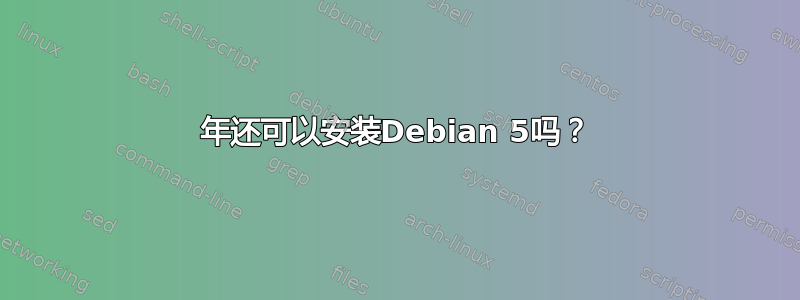
我想在一台旧电脑上安装 Debian 5,因为我希望 Debian 5 内核在这台电脑上运行得更好。
我下载了 netinstall ISOdebian.org并尝试将其安装在Virtualbox计算机上。我收到此错误:Bad mirror。我将镜像更改为archive.debian.org主机名,然后/debian/问题就解决了。
我现在的问题是安装卡在Please wait..., 屏幕上Select and install(恰好在选择要安装的内容之后 - 仅Standard System- 在 13% 处)。
我没有收到任何错误。我也不知道如何检查日志或其他内容(如果存在)。
当我按CTRL+ ALT+时F4,我在屏幕上看到以下内容:
> sep 14 15:36:00 in-target: You should only proceed with the installation if you re certain that
> sep 14 15:36:00 in-target: this is what you want to do.
> sep 14 15:36:00 in-target:
> sep 14 15:36:00 in-target: ispell ibritish wamerican mlocate exim4-config libnfsidmapZ bind9-host
> sep 14 15:36:00 in-target: mime-support libidn11 telnet lsof bash-completion dsutils
> sep 14 15:36:00 in-target: exim4-daemon-light perl libcap2 mutt reportbug libds58 bc m4 doc-debian
> sep 14 15:36:00 in-target: dc at libeuent1 ncurses-term libpcre3 doc-linux-texwhois libsqlite3-0
> sep 14 15:36:00 in-target: python2.5 python-minimal libisccc50 procmail time 1ibrpcsecgss3
> sep 14 15:36:00 in-target: liblwres50 python ftp pciutils dictionaries-commonpython-central w3m
> sep 14 15:36:00 in-target: openbsd-inetd libbind9-50 libxle libgme debian-fafile ucf
> sep 14 15:36:00 in-target: perl-modules python2.5-minimal libldap-2.4-2 libiscfg50 libdb4.5
> sep 14 15:36:00 in-target: bsd-mailx exim4 libgc1c2 exim4-base patch libisc50 libgssgluel iamerican
> sep 14 15:36:00 in-target: portmap nfs-common less libmagicl texinfo liblockfile1
> sep 14 15:36:00 in-target:
> sep 14 15:36:00 in-target: Do you want to ignore this warning and proceed anyway
> sep 14 15:36:00 in-target: To continue, enter "Yes": to abort, enter "No":
此警告消息是关于什么的?我能做些什么?
Debian 9值得注意的是,我曾尝试在 a 上安装VirtualBox并且它有效。我尝试安装Debian 6并遇到了同样的问题。
答案1
我想在一台较旧的 PC 上安装 Debian 5,因为 Debian 5 的内核应该可以在这台计算机上正常运行。
嗯...不!
这实际上是一个非常糟糕的主意。有多个可用的 GNU/Linux 发行版可以在较旧的 32 位 PC(AntiX、Bodhi 等)上运行,而且实际上是为这些 PC 制作的。
您永远不应该运行已达到使用寿命的操作系统,因此不能及时收到安全更新。
我不明白为什么一个老核心应该比新的更好,如果您正在寻找非 PAE,还有其他选择(见上文)。
答案2
请使用debian提供的归档镜像:http://archive.debian.org/debian/
另一种方法是使用 ISO DVD,可以在其镜像中找到它,因此在安装过程中不需要网络:
https://cdimage.debian.org/mirror/cdimage/archive/5.0.10/amd64/iso-dvd/
答案3
问题和评论中的第一个问题似乎是使用 netinstall 映像。现在可能行不通了。
对于安装,最好的做法是使用完整的 DVD。
至于使用基于 Debian 的支持 32 位的现代软件,您可以使用 AntiX,正如其他人推荐的那样。然而,它会更慢,因为当今的图形环境需要更强大的机器。
我通常在旧硬件上运行最新的 FreeBSD 32 位,定期更新,并且对最终的性能更加满意。
答案4
所以您已经看到安装程序的aptitude运行在出现提示时挂起。如果您/var/log/syslog从您在 上看到的部分进一步查看vt4,您将看到提示的警告:
WARNING: untrusted versions of the following packages will be installed!
在 的更上方syslog,您可以看到 apt 更新期间的错误代码,表明签名由于密钥过期而未验证:
lenny Release: The following signatures were invalid: KEYEXPIRED <...>
正如另一条评论中已经指出的,绕过此检查的一种方法是简单地将时钟设置为密钥尚未过期的时间。根据您想要对这个旧发行版执行的操作,系统上其他时间戳检查(超级块上次安装时间、使用的文件时间戳make等)的后果可能是可以实际处理的。
如果不是,另一种选择是配置 APT 以允许未经身份验证的包并aptitude忽略信任违规。
/etc/apt/apt.conf您可以通过在正在安装的系统中进行以下设置来完成此操作(如旧的邮件列表帖子):
APT::Get::AllowUnauthenticated "true";
Aptitude::CmdLine::Ignore-Trust-Violations yes;
IE:
- 转到安装程序的调试 shell(++Ctrl用于图形安装,+用于文本安装)。按照显示的消息指示,按获取 shell。Left AltF2Left AltF2Enter
- 进入目标环境:
chroot /target.它将在 chroot 中运行 shell 并给你一个 shell 提示符 - 要编辑 /etc/apt/apt.conf 并添加设置,请运行
vi /etc/apt/apt.conf,按i并输入上述行。然后按回车键保存并Esc退出。:wqvi - 退出 chroot:
exit - Left Alt使用+ F5(图形安装)或Left Alt+ F1(文本安装)返回安装屏幕。
您需要在安装过程中进行足够多的操作,以便将正在安装的系统部分安装到下面,/target以便能够chroot使用它vi。如果安装已经由于隐藏提示而挂起aptitude,您可以进行更改apt.conf,然后在调试 shell 中找到其aptitude进程并杀死它:
ps | grep aptitudekill{输出aptitude中显示的进程 ID 号ps}
当您返回安装屏幕时,安装程序将显示一条错误消息,但它会给您重试操作的选项,该操作应该使用新设置成功。


