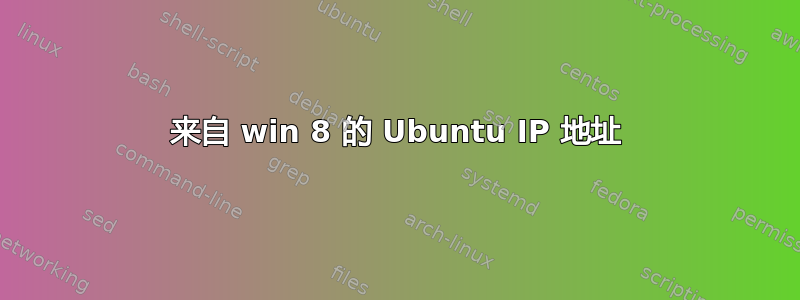
我在 Win 8 系统上的 Virtualbox 下运行 Ubuntu 13.10。Ubuntu 系统似乎已完全配置并连接到互联网;我可以从 Ubuntu VM 中启动 Firefox 会话。我在远程登录到 VM 时遇到问题。在 VM 上运行 ifconfig 显示
kenkahn@ubuntu:/etc$ ifconfig
eth0 Link encap:Ethernet HWaddr 08:00:27:c2:8f:8b
inet addr:10.0.2.15 Bcast:10.0.2.255 Mask:255.255.255.0
inet6 addr: fe80::a00:27ff:fec2:8f8b/64 Scope:Link
UP BROADCAST RUNNING MULTICAST MTU:1500 Metric:1
RX packets:8178 errors:0 dropped:0 overruns:0 frame:0
TX packets:2905 errors:0 dropped:0 overruns:0 carrier:0
collisions:0 txqueuelen:1000
RX bytes:8934852 (8.9 MB) TX bytes:297532 (297.5 KB)
lo Link encap:Local Loopback
inet addr:127.0.0.1 Mask:255.0.0.0
inet6 addr: ::1/128 Scope:Host
UP LOOPBACK RUNNING MTU:65536 Metric:1
RX packets:5728 errors:0 dropped:0 overruns:0 frame:0
TX packets:5728 errors:0 dropped:0 overruns:0 carrier:0
collisions:0 txqueuelen:0
RX bytes:262190 (262.1 KB) TX bytes:262190 (262.1 KB)
在 Windows 下运行 ipconfig 显示
C:\Users\kenkahn>ipconfig /all
Windows IP Configuration
Host Name . . . . . . . . . . . . : ken_gateway
Primary Dns Suffix . . . . . . . :
Node Type . . . . . . . . . . . . : Hybrid
IP Routing Enabled. . . . . . . . : No
WINS Proxy Enabled. . . . . . . . : No
DNS Suffix Search List. . . . . . : home
Ethernet adapter Ethernet:
Connection-specific DNS Suffix . : home
Description . . . . . . . . . . . : Qualcomm Atheros AR8151 PCI-E Gigabit Ethernet Controller (NDIS 6.30)
Physical Address. . . . . . . . . : 4C-72-B9-C5-1A-A1
DHCP Enabled. . . . . . . . . . . : Yes
Autoconfiguration Enabled . . . . : Yes
Link-local IPv6 Address . . . . . : fe80::64dc:3db:73bc:5d25%2(Preferred)
IPv4 Address. . . . . . . . . . . : 192.168.1.9(Preferred)
Subnet Mask . . . . . . . . . . . : 255.255.255.0
Lease Obtained. . . . . . . . . . : Saturday, March 8, 2014 5:37:22 PM
Lease Expires . . . . . . . . . . : Tuesday, March 18, 2014 5:37:24 AM
Default Gateway . . . . . . . . . : 192.168.1.1
DHCP Server . . . . . . . . . . . : 192.168.1.1
DHCPv6 IAID . . . . . . . . . . . : 266879218
DHCPv6 Client DUID. . . . . . . . : 00-01-00-01-17-F6-18-B6-4C-72-B9-C5-1A-A1
DNS Servers . . . . . . . . . . . : 192.168.1.1
NetBIOS over Tcpip. . . . . . . . : Enabled
问题是虚拟机的 IP 地址 10.0.2.15 无法从 Windows 系统访问。我该怎么做才能远程登录到虚拟机?我该使用哪个 IP 地址?是不是设置不正确?我是否需要以某种方式配置虚拟机以获取 192 地址?
答案1
VirtualBox 就像主机内的一个独立(虚拟)路由器。因此,使用虚拟接口(NAT)的标准设置,您将无法访问主机(除非使用 VirtualBox 手册中提到的一些技巧 - 查找 NAT 和端口转发)。
让主机可以访问您的客户机的更简单方法是将网络模式切换为“桥接”。在此模式下,您的客户机是“真实”网络的成员,从真实 DHCP 服务器获取其 IP 地址,并且可以像网络中的任何真实主机一样进行访问。
您可能需要检查虚拟接口是否桥接到主机上的正确真实接口(WiFi 有时会很麻烦)。
正如 Andreas 提到的:不要习惯使用 telnet - 你的 Linux 机器默认没有启用它 - 使用 ping 测试可访问性并在客户机上安装 SSH,然后使用像 putty 这样的程序从你的 Windows 主机访问它。
答案2
我认为您的 VM 配置有误。如果您选择默认选项,IIRC 您无法从主机系统联系您的 VM,因为 VirtualBox 的默认设置不使用主机操作系统上可用的任何复杂网络设备(例如 Linux 上的 tun/tap 设备,您可以通过它们与您的 VM 进行“对话”),但 VirtualBox 就像一个标准的网络应用程序(例如 Firefox 或 Internet Explorer:您的客户操作系统发起的每个连接都会转换为由 VirtualBox 发起的正常套接字连接)。
因此,您无法连接到 VirtualBox 中的客户操作系统,就像您无法连接到 Web 浏览器一样。重新检查虚拟机的网络适配器设置。在 Linux 上,它被称为 tun/tap,我不知道 Windows 如何称呼它的挂件。
此外,您确实不应该使用 telnet 而是使用 SSH 来连接到 Linux 机器。


