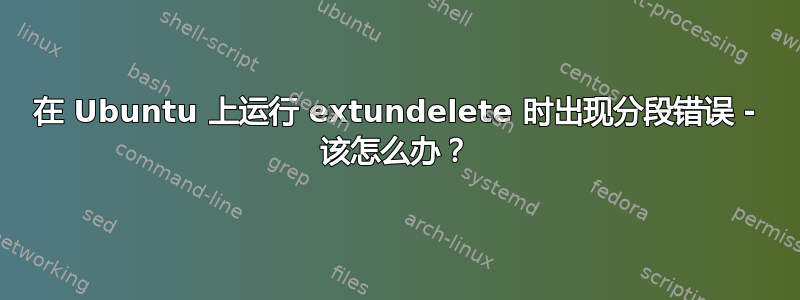
我有一个分区原始映像,我想在其上运行删除取消删除某些文件ext4文件系统。不幸的是,extundelete 退出时会显示分段故障。
我能做什么吗?
root@ubuntu-VirtualBox:~# extundelete --restore-all mmcblk0p7.raw
WARNING: EXT3_FEATURE_INCOMPAT_RECOVER is set.
The partition should be unmounted to undelete any files without further data loss.
If the partition is not currently mounted, this message indicates
it was improperly unmounted, and you should run fsck before continuing.
If you decide to continue, extundelete may overwrite some of the deleted
files and make recovering those files impossible. You should unmount the
file system and check it with fsck before using extundelete.
Would you like to continue? (y/n)
y
Loading filesystem metadata ... 218 groups loaded.
Loading journal descriptors ... 27292 descriptors loaded.
Writing output to directory RECOVERED_FILES/
Searching for recoverable inodes in directory / ...
398 recoverable inodes found.
Looking through the directory structure for deleted files ...
Unable to restore inode 1548814 (lost+found/.Skybox.Cache): No data found.
Segmentation fault (core dumped)
root@ubuntu-VirtualBox:~#
dmesg仅给出:
[90218.617232] extundelete[3924]: segfault at 178255 ip b76cd374 sp bfda0d30 error 4 in libext2fs.so.2.4[b76b6000+43000]
答案1
事实证明,ubuntu 构建存在一些问题。从源代码构建有帮助:
apt-get remove extundelete
apt-get install build-essentials e2fslibs-dev
tar -xjf extundelete-VERSION.tar.bz2
cd extundelete
./configure
make
src/extundelete --restore-all image.raw
答案2
“分段错误核心转储不是由于用户不熟悉造成的。这是用户无法控制的程序错误行为。在这种情况下,extundelete 实用程序似乎已经停止维护,并且它需要的 e2fsprogs 版本对于当今的系统来说太旧了。您是否尝试过 testdisk 或 Photorec?” https://www.unix.com/fedora/279812-segmentation-fault-while-trying-recover-file-extundelete.html


