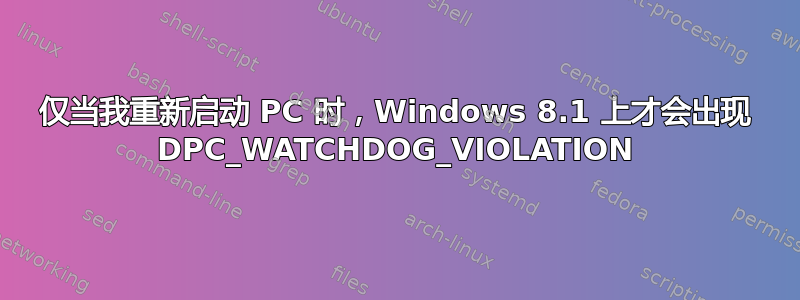
我在新安装的 Windows 8.1 设备上遇到了可怕的 DPC_WATCHDOG_VIOLATION。它使用 Gigabyte H87-HD3 主板、i5 4570、16GB RAM 和金士顿 240GB SSD(主板上没有其他硬件)。Logitech 无线键盘 K520 + 鼠标使用统一 USB 接收器。SSD 设置为 SATA,AHCI 已打开。UEFI 设置为“UEFI 和 Legacy”。设置 SSD 时我没有使用英特尔驱动程序,我让 Windows 对驱动器进行分区/格式化。
系统在其他方面都很稳定,但在几乎所有“重启”时,启动屏幕出现后系统都会冻结。大多数情况下,系统会在输入密码前崩溃,偶尔会在输入密码后不久冻结并崩溃,并出现 DPC_WATCHDOG_VIOLATION。如果我关闭电源并启动,则不会出现问题。
我经常看到网络连接在崩溃前显示黄色感叹号。我尝试更新网络驱动程序,但无济于事。(我在系统中使用板载 LAN,没有 WIFI 适配器)。
我已经上传了 Minidump 文件这里. 任何有关崩溃分析的帮助都将不胜感激。
答案1
看起来您有一个音频驱动程序问题:
*******************************************************************************
* *
* Bugcheck Analysis *
* *
*******************************************************************************
DPC_WATCHDOG_VIOLATION (133)
The DPC watchdog detected a prolonged run time at an IRQL of DISPATCH_LEVEL
or above.
Arguments:
Arg1: 0000000000000001, The system cumulatively spent an extended period of time at
DISPATCH_LEVEL or above. The offending component can usually be
identified with a stack trace.
Arg2: 0000000000001e00, The watchdog period.
Arg3: 0000000000000000
Arg4: 0000000000000000
Debugging Details:
------------------
DPC_TIMEOUT_TYPE: DPC_QUEUE_EXECUTION_TIMEOUT_EXCEEDED
CUSTOMER_CRASH_COUNT: 1
DEFAULT_BUCKET_ID: WIN8_DRIVER_FAULT
BUGCHECK_STR: 0x133
PROCESS_NAME: svchost.exe
CURRENT_IRQL: d
STACK_TEXT:
00 nt!KeBugCheckEx
01 nt! ?? ::FNODOBFM::`string'
02 nt!KiUpdateRunTime
03 nt!KiUpdateTime
04 nt!KeClockInterruptNotify
05 hal!HalpTimerClockInterrupt
06 nt!KiCallInterruptServiceRoutine
07 nt!KiInterruptSubDispatchNoLockNoEtw
08 nt!KiInterruptDispatchLBControl
09 HDAudBus!HdaController::Isr
0a nt!KiCallInterruptServiceRoutine
0b nt!KiScanInterruptObjectList
0c nt!KiChainedDispatch
0d HDAudBus! ?? ::FNODOBFM::`string'
0e nt!KiExecuteAllDpcs
0f nt!KiRetireDpcList
10 nt!KxRetireDpcList
11 nt!KiDispatchInterruptContinue
STACK_COMMAND: kb
FOLLOWUP_IP:
HDAudBus!HdaController::Isr+13e
fffff800`026fe1cd 488b4628 mov rax,qword ptr [rsi+28h]
FAILURE_BUCKET_ID: 0x133_ISR_HDAudBus!HdaController::Isr
BUCKET_ID: 0x133_ISR_HDAudBus!HdaController::Isr
ANALYSIS_SOURCE: KM
FAILURE_ID_HASH_STRING: km:0x133_isr_hdaudbus!hdacontroller::isr
因此更新 realtek 音频驱动程序:
Image path: \SystemRoot\system32\drivers\RTKVHD64.sys
Image name: RTKVHD64.sys
Timestamp: Tue Oct 29 11:18:58 2013
答案2
这个问题最终通过技嘉的 App Center 工具更新 BIOS 和驱动程序得到解决。我首先更新了驱动程序,然后更新了 BIOS(从版本 F5 到 F6),重新启动后 BSOD 停止了。过去 3 周都没有出现过这种情况,所以我说我们可以开始了!


