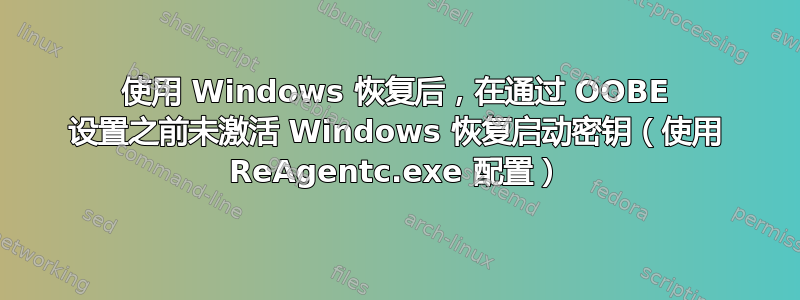
我已经在单独的分区上部署了带有出厂重置的 Windows 7 映像。我能够将解决方案恢复到出厂全新安装,但我在此处看到的问题是在恢复到完全重置后。在 OOBE 启动后,如果此 OOBE 受到干扰,如断电或任何手动中断。下次启动时,会弹出安装窗口错误,而且我使用 ReAgentc.exe 设置的功能启动键也不起作用。我得到了窗口错误恢复
在此期间,我为 Windows 恢复配置的 Fn 键(F11 使用 ReAgentc.exxe)不起作用。
实施细节:
安装操作系统:
- 创建分区
- par 1 = 恢复分区 = 标签 (R),设置 iD=27
- 系统启动分区 = 标签(S)
- 窗口分区 = 标签(W)
- 将映像复制到恢复分区 == R:\Recovery\WindowsRE\Install.wim,WinRe.Wim 和 Boot.sdi
- 使用 Image X 工具将图像应用于 W:\
- 设置启动路径 W:\windows
- 将恢复选项设置为 Fn11 键 W:\Windows\System32\ReAgentc.exe /SetReImage /Target W:\Windows /Path R:\Recovery\WindowsRE /BootKey 0x8500 W:\Windows\System32\ReAgentc.exe /SetOsImage /Target W:\Windows /Path R:\Recovery\WindowsRE
恢复出厂设置实施:
- 将所有标签重新分配到相应的分区
- 格式化驱动器 W:\ 并使用 Imagex 工具从 R:\Recovery\WindowsRE 应用 Install.wim 3. 删除启动环境 W:\Windows\System32\Bcdboot.exe W:\windows /l EN-US /s S:
- 设置恢复 W:\Windows\System32\ReAgentc.exe /SetReImage /Target W:\Windows /Path R:\Recovery\WindowsRE /BootKey 0x8500 W:\Windows\System32\ReAgentc.exe /SetOsImage /Target W:\Windows /Path R:\Recovery\WindowsRE 5.关机重现步骤:
- 按 F11 安装出厂设置
- 在 OOBE 期间,拔掉电源。问题。无法使用注册的功能键 F11 访问恢复分区任何帮助都将大有帮助
答案1
我使用以下代码在 OOBE 之前修复或激活恢复序列
bcdedit.exe /CREATE {ramdiskoptions} /d "Ramdisk Options"
bcdedit.exe /SET {ramdiskoptions} ramdisksdidevice partition=R:
bcdedit.exe /SET {ramdiskoptions} ramdisksdipath \Recovery\WindowsRE\boot.sdi
for /f "tokens=2 delims={}" %%g in ('bcdedit.exe /create /d "W7 Recovery" /application osloader') do (set guid={%%g})
bcdedit.exe /SET %guid% device ramdisk=[R:]\Recovery\windowsRE\Winre.wim,{ramdiskoptions}
bcdedit.exe /SET %guid% path \Windows\system32\winload.exe
bcdedit.exe /SET %guid% osdevice ramdisk=[R:]\Recovery\windowsRE\Winre.wim,{ramdiskoptions}
bcdedit.exe /SET %guid% systemroot \windows
bcdedit.exe /SET %guid% winpe yes
bcdedit.exe /SET %guid% detecthal yes
bcdedit.exe /SET %guid% nx OptIn
bcdedit.exe /SET {globalsettings} extendedinput 1
bcdedit.exe /SET {BOOTMGR} custom:0x54000001 %guid%
bcdedit.exe /SET {BOOTMGR} customactions 0x1000085000001 0x54000001


