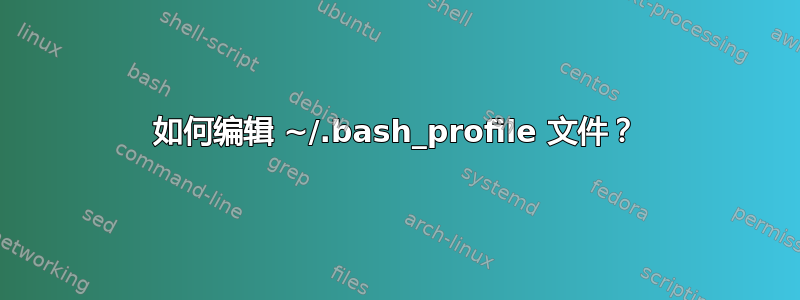
我正在使用 Mac,想.bash_profile使用文本编辑器编辑该文件。
这些是文件的权限:
$ ls -l .bash_profile
-rw-r--r-- 1 root staff 55 Feb 24 12:07 .bash_profile
当我运行sudo open -a "TextEdit" .bash_profile并尝试编辑该文件时,文本编辑器中出现以下错误:
您不拥有文件“.bash_profile”,也没有写入权限。您可以复制此文档并编辑副本。只有副本会包含您的更改。
我如何编辑此文件?
答案1
当您使用终端时,最简单的方法是先修复文件的所有权。
例如
sudo /usr/sbin/chown <your username> ~/.bash_profile
然后使用普通编辑器命令
答案2
我不需要OS X测试这个,但在网上找到了这个答案(来源):
由于
open工作方式 [...] 启动的程序open不具备 root 权限。系统并非为此而设计的。[...] 但是组合
open和sudo[...] 会导致以 root 身份sudo运行open,但open仍然以原始用户身份打开应用程序!
避免open应该有效:
sudo -b /Applications/TextEdit.app/Contents/MacOS/TextEdit .bash_profile


