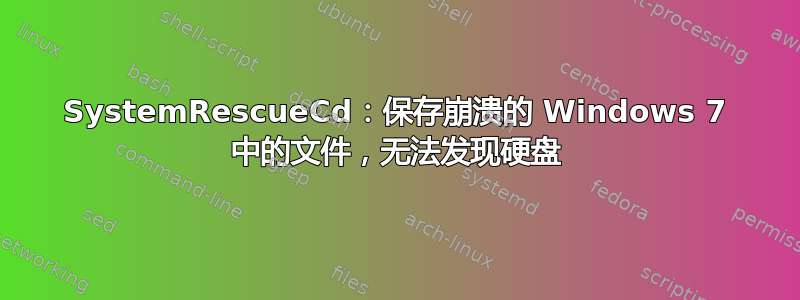
我的笔记本电脑突然停止工作,无法启动,并显示错误,提示无法找到启动磁盘。我怀疑硬盘已损坏或损坏。
好吧,我用我的 SystemRescueCd USB 安装启动了电脑,以便查看一下。我看不到硬盘,下面是我执行的命令及其输出
fsarchiver probe simple
[======DISK======] [=============NAME==============] [====SIZE====] [MAJ] [MIN]
[sda ] [DataTraveler 2.0 ] [ 489.00 MB] [ 8] [ 0]
[=====DEVICE=====] [==FILESYS==] [======LABEL======] [====SIZE====] [MAJ] [MIN]
[loop0 ] [squashfs ] [<unknown> ] [ 259.99 MB] [ 7] [ 0]
[sda1 ] [vfat ] [SYSLINUX ] [ 488.23 MB] [ 8] [ 1]
这里的 DataTraveler 2.0 是我的可启动 USB 记忆棒,上面有 SystemRescueCd。
fdisk -l
Disk /dev/sda: 512 MB, 512753664 bytes
56 heads, 32 sectors/track, 558 cylinders, total 1001472 sectors
Units = sectors of 1 * 512 = 512 bytes
Sector size (logical/physical): 512 bytes / 512 bytes
I/O size (minimum/optimal): 512 bytes / 512 bytes
Disk identifier: 0x0365986f
Device Boot Start End Blocks Id System
/dev/sda1 * 32 999935 499952 b W95 FAT32
我还浏览了 dmesg,并尝试在其中查找“hda”,但没有发现硬盘的迹象。
lshw给了我一些输出SATA 控制器诸如此类,但真的说不出在这里要寻找什么。
这是否意味着一切都无望,硬盘驱动器只是坏了?或者我还能做些什么来发现驱动器并安装它并保存数据?
更新
使用 SystemRescueCd 再次启动,fdisk -l现在显示驱动器为
Disk /dev/sda: 250.1 GB, 250059350016 bytes
255 heads, 63 sectors/track, 30401 cylinders, total 488397168 sectors
Units = sectors of 1 * 512 = 512 bytes
Sector size (logical/physical): 512 bytes / 512 bytes
I/O size (minimum/optimal): 512 bytes / 512 bytes
Disk identifier: 0x3421b7ec
Device Boot Start End Blocks Id System
/dev/sda1 2048 27265023 13631488 27 Hidden NTFS WinRE
/dev/sda2 * 27265024 27469823 102400 7 HPFS/NTFS/exFAT
/dev/sda3 27469824 488394751 230462464 7 HPFS/NTFS/exFAT
和fsarchiver probe simple
[======DISK======] [=============NAME==============] [====SIZE====] [MAJ] [MIN]
[sda ] [Hitachi HTS54502 ] [ 232.89 GB] [ 8] [ 0]
注意:上面提到的 USB 驱动器现在映射为 /dev/sdb
尝试安装该设备时得到以下输出
root@sysresccd /root % mount -r /dev/sda1 /mnt/windows
mount: special device /dev/sda1 does not exist
尝试挂载时,sda2 和 sda3 也出现同样的错误。
现在还lshw显示设备详细信息。
更新 2
我刚刚意识到了另一件事。这次我启动了 SystemRescueCd,以便它完全加载到内存中。也许这与其他驱动器的显示方式有关。
答案1
答案太接近了,难以辨别。启动后,SystemRescueCd 在终端上打印出基本用法。在那里,它说使用ntfs-3g挂载 Windows NTFS 驱动器以获得完全的读/写支持。因此,只需使用以下命令,我就能将驱动器挂载到损坏的笔记本电脑上
ntfs-3g /dev/sda3 /mnt/windows
PS 如果希望格外小心,避免弄乱驱动器,可以将其安装为只读ro选项。文档实际上说这应该在 Windows 休眠时使用。


